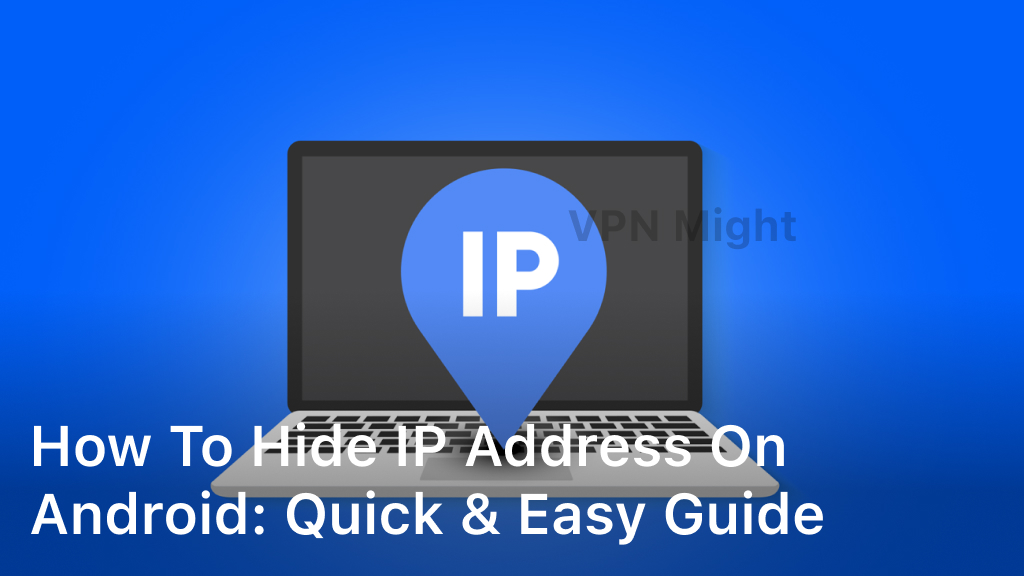How To Hide IP Address on Android: Quick & Easy Guide
Welcome to our quick and easy guide on how to hide your IP address on an Android device. In today’s digital world, where online privacy is of utmost importance, protecting your IP address is crucial to ensuring secure browsing and safeguarding your personal information.
Whether you want to maintain anonymity, bypass geo-restrictions, or simply enhance your online privacy, hiding your IP address on Android is easier than you might think. In this guide, we will explore various methods and tools that allow you to protect your online identity and browse the internet securely on your Android device.
By following the steps outlined in this guide, you will gain the knowledge and confidence to take control of your digital privacy. Let’s dive in and learn how to keep your IP address hidden on Android devices.

Importance of Online Privacy and IP Address Protection
In today’s digital age, safeguarding your online privacy has become more important than ever. One key aspect of maintaining your privacy is protecting your IP address. Your IP address is a unique identifier assigned to your device when you connect to the internet. It reveals your geographical location and can be used to track your online activities.
Failure to protect your IP address can expose you to various risks and threats. Cybercriminals and hackers can use your IP address to launch targeted attacks, steal your personal information, or engage in illegal activities that may be traced back to you. Additionally, your online activities can be monitored by governments, internet service providers, or even advertisers, compromising your privacy.
To protect your online identity and maintain your privacy, it is essential to take proactive measures to hide or protect your IP address. By doing so, you can browse the internet anonymously, prevent tracking, and ensure that your personal information remains secure.
There are various methods and tools available to protect your IP address and enhance your online privacy. In the following sections, we will explore these methods in detail, providing you with the knowledge and resources necessary to protect your online identity on your Android device.
Using a VPN for Android
When it comes to anonymous browsing and internet security on your Android device, utilizing a VPN (Virtual Private Network) is an effective solution. A VPN establishes a secure and encrypted connection between your device and the internet, protecting your online activities and ensuring your privacy.
So, how does a VPN work? By connecting to a remote server through a VPN app, your internet traffic is routed through this server, effectively masking your IP address and location. This ensures that your online activities remain anonymous and secure, shielding you from potential tracking and surveillance.
Setting up and using a VPN on your Android device is a straightforward process. Here’s a step-by-step guide to get you started:
- Choose a reputable VPN service provider with a dedicated Android app. Some popular options include NordVPN, ExpressVPN, and CyberGhost.
- Download and install the VPN app from the Google Play Store.
- Open the VPN app and sign in using your account credentials.
- Select a server location from the available options. Choosing a server in a different country can help bypass geo-restrictions and access region-locked content.
- Tap the “Connect” button to establish a secure VPN connection.
- Once connected, your Android device will now be protected by the VPN, ensuring anonymous browsing and enhanced internet security.
By using a VPN for Android, you can browse the internet with peace of mind, knowing that your online activities are shielded from prying eyes. Whether you’re accessing public Wi-Fi networks or simply want to maintain your online privacy, a VPN is an invaluable tool for protecting your personal information and ensuring a secure browsing experience.
IP Masking and Changing Techniques
In this section, we will explore various techniques for IP masking and changing on Android devices. By modifying your IP address, you can protect your online identity and ensure a secure browsing experience. Here are some effective methods to consider:
- VPN (Virtual Private Network): Use a reliable VPN service to mask your IP address and encrypt your internet connection. This will create a secure tunnel between your device and the internet, making it difficult for anyone to track your online activities.
- Proxy Servers: Connect to a proxy server that acts as an intermediary between your device and the internet. This will hide your IP address by replacing it with the IP address of the proxy server. Ensure you choose a reputable and trustworthy proxy server.
- Tor Network: The Tor network routes your internet traffic through multiple volunteer-operated servers, making it challenging to trace your IP address. Install the Tor browser on your Android device to access the internet anonymously.
These techniques provide effective ways to mask and change your IP address on Android. By doing so, you can safeguard your online identity and protect your privacy while browsing the internet.
Other Methods for Protecting Your IP Address
Aside from using VPNs and IP masking techniques, there are additional methods and practices you can employ to safeguard your IP address on Android. These methods further enhance your online privacy and ensure secure browsing. Here are some effective strategies:
- Using Proxy Servers: Proxy servers act as intermediaries between your device and the websites you visit. By routing your internet traffic through a proxy server, your IP address is hidden, making it difficult for anyone to track your online activities and identify your location.
- Configuring Network Settings: You can manually configure network settings on your Android device to protect your IP address. By adjusting the network settings, you can specify a custom DNS (Domain Name System) server that helps anonymize your browsing and prevent IP leaks.
- Implementing Browser Extensions: Various browser extensions are available that offer additional layers of protection for your IP address. These extensions can block online trackers, prevent fingerprinting techniques, and encrypt your internet traffic, enhancing your online privacy significantly.
By incorporating these methods into your Android device’s security measures, you can effectively hide your IP address, maintain online privacy, and enjoy secure browsing.
Conclusion
Throughout this guide, we have explored various methods and techniques to protect your online identity and ensure secure browsing on your Android device. By taking proactive steps to hide your IP address, you can maintain your digital privacy effortlessly.
One effective method discussed in this article is using a VPN (Virtual Private Network) for Android. By connecting to a VPN server, your internet traffic is encrypted and routed through a secure tunnel, ensuring anonymity and protecting your data from prying eyes.
Additionally, we have explored IP masking and changing techniques, which allow you to modify your IP address and further enhance your online privacy. These techniques, paired with other methods such as using proxy servers, configuring network settings, and implementing browser extensions, provide an extra layer of protection for your IP address.
Remember, securing your online identity is crucial in today’s digital world. By following the methods and techniques outlined in this guide, you can browse the internet with confidence, knowing that your online activities and personal information are safeguarded. Take control of your digital privacy and enjoy a secure browsing experience on your Android device.
FAQ
How can I hide my IP address on an Android device?
There are several methods to hide your IP address on an Android device. One of the most effective ways is to use a Virtual Private Network (VPN) app. By connecting to a VPN server, your IP address is masked, and your online activities are encrypted, ensuring anonymous browsing and enhanced internet security.
Why is online privacy important?
Online privacy is crucial because it helps protect your personal information and prevents unauthorized access to your online activities. By safeguarding your IP address and maintaining anonymity while browsing, you reduce the risk of identity theft, data breaches, and targeted advertising.
What is a VPN for Android, and how does it help with anonymous browsing?
A VPN for Android is a tool that allows you to create a secure and encrypted connection to another network over the internet. It masks your IP address, making it appear as though you are browsing from a different location. This ensures that your online activities are private and anonymous, protecting your identity and sensitive information.
How do I set up and use a VPN on my Android device?
To set up a VPN on your Android device, you can download a VPN app from the Google Play Store and follow the app’s instructions for installation and configuration. Once installed, you can choose a server location from the available options and connect to establish a secure VPN connection.
Are there other methods for hiding my IP address on Android?
Yes, apart from using a VPN, you can also consider using proxy servers, configuring your network settings, or installing browser extensions designed to protect your IP address. These methods can provide additional layers of security and further enhance your online privacy.