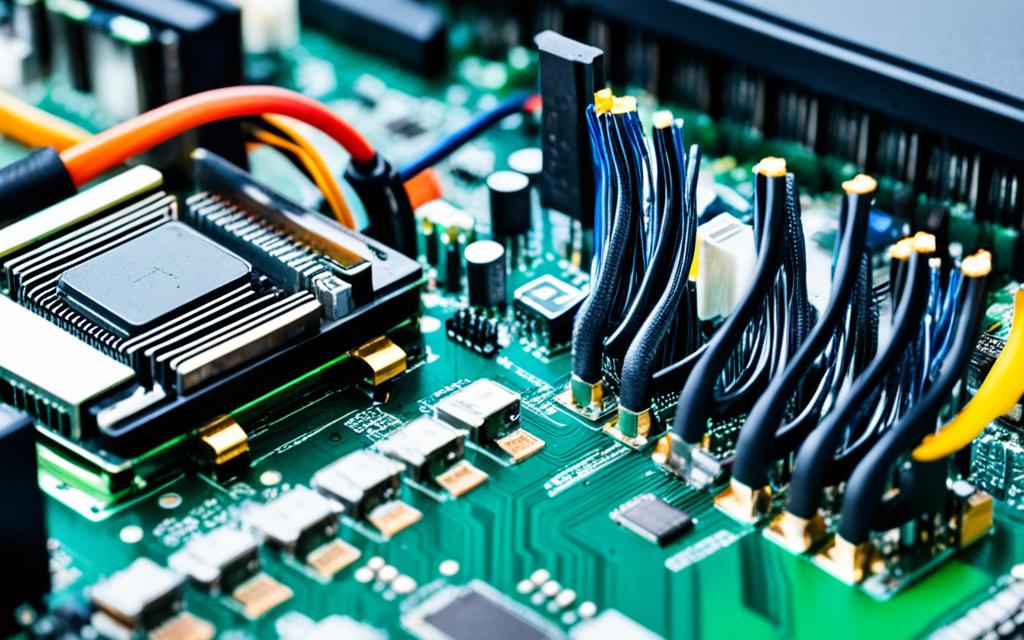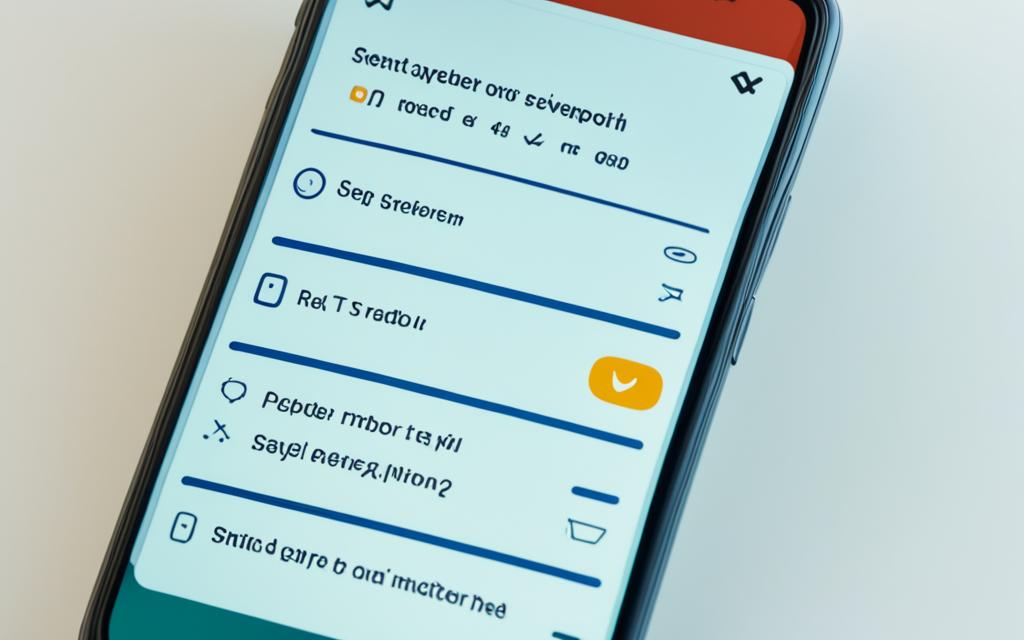VPN Definition and How To Set Up VPN – VPNmighty
vpnmighty.com. VPN Definition and How To Set Up VPN – VPNmighty. Discover the true meaning of VPNs in this comprehensive guide. Learn how they work, why they are essential, and how to choose the right one for your needs.
In today’s digital age, online privacy and security have become paramount concerns. As we navigate the vast world of the internet, the term “VPN” often comes up in conversations about safeguarding our online presence.
But what exactly is a VPN, and why is it essential? This article will unravel the mysteries of VPNs and provide you with a complete understanding of their definition, functionality, and significance.
VPN Definition
A Virtual Private Network (VPN) is a technology that allows users to create a secure and encrypted connection over a less secure network, typically the internet.
This connection masks your IP address and encrypts your data, making it challenging for third parties to monitor your online activities. VPN are commonly used for various purposes, such as enhancing security, bypassing geo-restrictions, and ensuring anonymity online.

How VPN Work
Tunneling and Encryption
VPN establish a secure tunnel between your device and a remote server. All data transmitted through this tunnel is encrypted, meaning it’s transformed into unreadable code. This encryption ensures that even if your data is intercepted, it remains inaccessible to unauthorized individuals.
IP Address Masking
One of the key features of a VPN is its ability to hide your IP address. Instead of revealing your real location, a VPN assigns you a new IP address from the server’s location. This makes it appear as though your internet connection is originating from a different region or country.
Secure Data Transfer
With a VPN, your data travels through a secure channel, protecting it from eavesdropping and hacking attempts. This level of security is crucial, especially when you’re accessing sensitive information or conducting online transactions.
Why VPN Are Essential
Enhanced Privacy
In an era where online privacy is constantly at risk, VPNs provide a shield against prying eyes. Your internet service provider (ISP), government agencies, and cybercriminals won’t be able to monitor your online activities when you use a VPN.
Bypassing Geo-Restrictions
Have you ever encountered content that’s only available in certain regions? VPNs allow you to circumvent these geo-restrictions by connecting to a server in the desired location. This means you can access your favorite shows, websites, and services, no matter where you are.
Secure Public Wi-Fi
Public Wi-Fi networks are often unsecured, making them a hotspot for cyberattacks. VPNs encrypt your connection, making it safe to use public Wi-Fi without fearing data theft or privacy breaches.
Business Applications
Businesses also rely on VPNs to ensure the security of their sensitive data. VPNs facilitate secure remote access for employees, protect confidential information, and enable secure communication within the organization.
How to Choose the Right VPN
With numerous VPN providers on the market, it’s essential to select the one that suits your needs. Here are some factors to consider when making your choice.
Speed and Performance
Not all VPNs are created equal when it comes to speed. If you need a VPN for streaming or gaming, opt for one with high-speed servers and minimal latency.
Security Features
Look for VPNs that offer robust security features like strong encryption protocols, a no-logs policy, and malware protection.
Server Locations
The number and locations of VPN servers can affect your browsing experience. Choose a VPN with servers in the regions you intend to access.
User-Friendly Interface
A user-friendly VPN client can make your experience much smoother. Look for one with an intuitive interface and easy setup.
Customer Support
In case of issues, responsive customer support can be a lifesaver. Ensure your chosen VPN provider offers reliable customer support channels.
How To Set Up VPN
Setting up a VPN (Virtual Private Network) can be useful for improving your online security, privacy, and accessing geo-restricted content. Here are the steps to set up a VPN:
Step 1: Choose a VPN Service
Select a reputable VPN service provider. There are many options available, both free and paid. Some popular paid VPN services include ExpressVPN, NordVPN, and CyberGhost. Make sure to consider factors like server locations, speed, and privacy policies when choosing a provider.
Step 2: Sign Up and Subscribe
Visit the VPN provider’s website and sign up for an account. You may need to choose a subscription plan and provide payment information.
Step 3: Download and Install the VPN Client
Once you have subscribed, you’ll need to download the VPN client software for your device. VPN clients are available for various operating systems, including Windows, macOS, Android, and iOS. Download and install the appropriate client for your device.
Step 4: Launch the VPN Client
After installation, launch the VPN client. You will be prompted to log in using the credentials you created during the sign-up process.
Step 5: Connect to a Server
Once logged in, you can choose a server location to connect to. Most VPN clients will display a list of available servers in different countries or regions. Select a server based on your needs. For online security and anonymity, it’s often best to choose a server that is geographically distant from your actual location.
Step 6: Connect to the VPN
Click the “Connect” button in the VPN client to establish a connection to the chosen server. The client will usually display a notification when the connection is successful.
Step 7: Verify Your Connection
To ensure that your VPN is working correctly, you can check your IP address before and after connecting to the VPN. There are many online services that can help you do this. Your IP address should change to match the location of the server you connected to.
Step 8: Configure Additional Settings (Optional)
Most VPN clients offer additional settings that you can configure according to your preferences. These settings may include features like a kill switch (which disconnects you from the internet if the VPN connection drops), split tunneling (which allows you to choose which apps use the VPN), and more.
Step 9: Start Browsing Securely
Once connected, your internet traffic will be encrypted and routed through the VPN server, making your online activities more private and secure. You can now browse the web, access geo-restricted content, or use public Wi-Fi networks with greater peace of mind.
Step 10: Disconnect and Reconnect as Needed
You can disconnect from the VPN by simply clicking the “Disconnect” button in the VPN client. When you want to use the VPN again, repeat steps 6 and 7 to connect to a server.
Remember that using a VPN may affect your internet speed slightly due to the encryption and routing processes. However, the added security and privacy benefits often outweigh this minor inconvenience.
FAQs
Do I Need Technical Knowledge to Use a VPN?
No, VPNs are designed to be user-friendly. Most VPN providers offer simple apps that require minimal technical expertise to use.
Are VPNs Legal?
Yes, VPNs are legal in most countries. However, their usage may be restricted in certain nations. Always check your local laws and regulations.
Can I Use a VPN on My Mobile Device?
Absolutely! VPNs offer mobile apps for smartphones and tablets, ensuring your mobile internet activities remain secure.
Do Free VPNs Provide the Same Level of Security as Paid Ones?
Not necessarily. While some free VPNs offer decent security, paid VPNs often provide more advanced features, better performance, and greater reliability.
Can I Use a VPN to Access Netflix Libraries from Different Countries?
Yes, you can. By connecting to a VPN server in the desired country, you can access Netflix libraries from around the world.
Are VPNs Completely Anonymous?
While VPNs provide a high level of anonymity, they are not entirely anonymous. Your VPN provider may have access to some of your data, so choose a trustworthy provider with a strict no-logs policy.
Conclusion
In a world where online privacy and security are of utmost importance, understanding the VPN definition and how VPN work is crucial.
These virtual shields not only protect your data but also open up a world of possibilities by allowing you to access content from anywhere.
By choosing the right VPN and using it wisely, you can surf the internet with confidence, knowing your digital footprint remains private and secure.