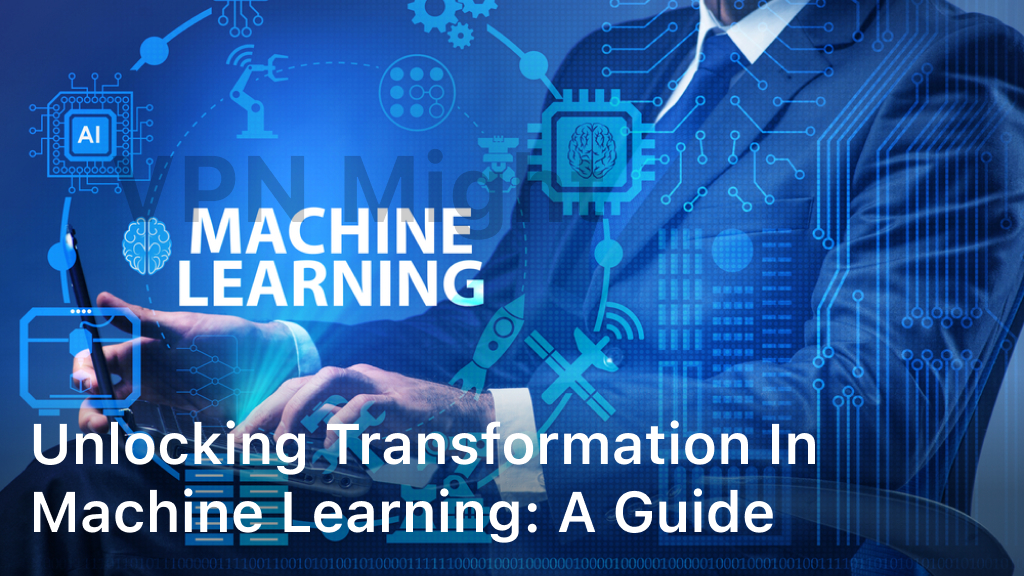How to Hide IP Address on All Devices in 2023
Hide IP Address on All Devices in 2023- Hiding your IP address is VPN. VPN is an application that has a server located all over the world. When you are connected to one of these servers, VPN will give you a new IP address that matches the location of the server – hiding your true IP address on your choice of device. So, if you live in the US but are connected to a server in the UK, your US IP address will be hidden behind your new British IP address.
By hiding your IP address, you can maintain your privacy online. Your IP address is a unique identification of your device that can be used to track your online activities, monitor your exploration habits, or even identify your physical location.
By hiding your IP address, you can avoid tracking and maintain anonymity while exploring the internet. The goal is to maintain your online privacy and security. In choosing VPN to hide IP addresses, make sure you use trusted services and have a good privacy policy to keep your personal information safe.
This issue arises due to efforts by Netflix to detect and block VPN usage. Netflix employs advanced techniques to identify IP addresses associated with VPN servers and restrict access to content for users utilizing VPNs. Netflix’s detection mechanisms have become increasingly sophisticated, making it challenging for VPN services to consistently bypass these measures.
what is the device’s IP address
A device’s IP address, or Internet Protocol address, is a unique numerical label assigned to each device connected to a computer network that uses the Internet Protocol for communication. It serves two primary functions: identifying the device’s location on the network and facilitating communication between devices.
There are two types of IP addresses commonly used:
1. Public IP Address:
A public IP address is assigned to a device by the Internet Service Provider (ISP) and is visible to the external network, such as the internet. It is unique to the device and allows it to communicate with other devices and services on the internet. Public IP addresses are typically used for routers, servers, and devices directly connected to the internet.
2.Private IP Address:
A private IP address is assigned to a device by a local network, such as a home or office network. It is used for internal communication within the network and is not directly accessible from the internet. Private IP addresses are commonly assigned by routers using a network addressing scheme called Network Address Translation (NAT). This allows multiple devices on a network to share a single public IP address.
The format of an IP address is typically a series of four numbers separated by periods (e.g., 192.168.0.1 for a private IP address). Each number can range from 0 to 255, representing the network address and host address portions.
It’s important to note that IP addresses can be dynamic or static. Dynamic IP addresses are assigned by the ISP and can change over time, while static IP addresses remain fixed and do not change unless manually reconfigured.
To find the IP address of a device, you can check the network settings on the device or use online tools or command-line utilities specific to the operating system of the device. The exact steps to find the IP address can vary depending on the device and operating system being used.
Hide IP Address on All Devices in 2023, you can follow these general steps:
Use a VPN (Virtual Private Network):
A VPN is one of the most effective ways to hide your IP address. It creates a secure and encrypted connection between your device and the VPN server, masking your IP address and replacing it with the VPN server’s IP address. You can choose a reputable VPN service provider and install their VPN application on your devices. Connect to a VPN server location of your choice to hide your IP address.
Enable VPN on Mobile Devices:
Install a VPN app on your mobile devices such as smartphones or tablets. Most VPN providers offer dedicated apps for various platforms, including Android and iOS. Launch the VPN app, log in with your credentials, and select a server location to establish a VPN connection and hide your IP address.
Configure VPN on Computers:
For desktop or laptop computers, you can install VPN software or use the built-in VPN functionality in the operating system. Many VPN providers offer applications for Windows, Mac, and Linux systems. Install the VPN software, sign in to your VPN account, and connect to a VPN server to hide your IP address.
Router-Level VPN:
Another option is to set up a VPN on your home router. This allows all devices connected to the router, such as smartphones, computers, game consoles, and smart TVs, to automatically use the VPN connection. You can check if your router supports VPN functionality or consider purchasing a router that is compatible with VPNs. Set up the VPN connection on your router following the instructions provided by your VPN provider.
Use Tor Browser:
The Tor (The Onion Router) network is a decentralized network that routes your internet traffic through multiple volunteer-operated servers, providing anonymity. Tor can help hide your IP address, but it’s important to note that it may impact browsing speed and some websites may block access from Tor exit nodes.
Disable Geolocation Services:
Many devices have geolocation services enabled by default, which can reveal your approximate location based on IP address or Wi-Fi network. To further enhance your privacy, disable geolocation services in the settings of your devices and specific applications that may use this information.
Remember that while these methods can help hide your IP address, they do not guarantee complete anonymity. It’s important to choose a reputable VPN provider, use strong passwords, keep your devices and software updated, and practice safe browsing habits to maintain your online privacy and security.
No time? Here’s how to hide your IP address on all devices for 2023:
- Step 1. Get a VPN. I recommend ExpressVPN because it allows you to change your IP address with servers in 90+ countries, has a kill switch, strict no-logs policy, and full leak protection, and offers other state-of-the-art security features.
- Step 2. Download and install VPN. It usually only takes a few minutes to complete the install process.
- Step 3. Connection to the server of your choice. The VPN will assign a new IP address corresponding to your new location, and your real IP will remain hidden from any third parties.
Bagaimana Mengubah Alamat ip Anda Di 2023
Windows Bagaimana Mengubah Alamat IP Anda Pada PC
- Kunjungi Situs Web VPN (Saya Merekomendasikan Expressvpn Karena Memiliki Aplikasi Windows Terbaik).
- Unduh aplikasi windows untuk memulai proses instalasi.
- BUKA BERKAS INSTALASI Komputer Komputer Anda Setelah Selesai Mengunduh.
- Setelah Prosses Insstalasi Sel dietar, Berikan Izin Saite Diminta Mengizinank VPN Membuat Perubahan Pada Perangkat Anda.
- Torggu vpn unkin Menginstal (proses ini biasananya memerlukan 1-2 menit saja).
- Masuk Ke Dalam Aplikasi VPN, Server Menu Gulir Melalui, Dan Sambungkan Ke Server Yang Anda Inginkan.
- Anda Siap Siap! VPN AKAN Anggota dan Alamat ip Baru Yang Sesiai Delangan Lokasi Baru Anda, SAMBIL MERJAGA ALAMAT IP ASLI MANA TERSEMBUNYI.
How to change your IP address on Mac
Visit the VPN website (my favorite VPN for Mac is ExpressVPN).
- Download the Mac application to your device.
- Open the installation file after the download is complete.
- When asked, allow VPN to make changes to your device (and do the same thing when asked to other steps).
- Wait until the installation is complete, usually this process requires 1-2 minutes.
- Enter the VPN application and scroll down the list of server locations, until you find the country you want to connect.
How to change your IP address on the Linux system
Visit the VPN website that you want to use (I recommend ExpressVPN because the Linux application is easy to install and intuitive).
- Scroll up to the bottom of the page and select Linux from the product label.
- Select the Linux operating system (like Ubuntu) and download the application to start the installation process.
- Use a row command to complete the installation, run the CD command, search where the installation file is stored and install the VPN by running the command in accordance with the name of your download file.
- When asked to allow ExpressVPN to make changes to your device, give permission.
- Launch your VPN name and activate.
- Launch VPN to be connected to the VPN application – your IP address is successfully hidden!
How to change your IP address on Chromebook
- Open the Play Store application on your desktop application bar or rack and search for VPN (ExpressVPN has an Android application that is very good for Chromebook).
- Install VPN (this process usually only takes a few minutes).
- Open the VPN application, and connect to the server.
How to change your IP address on iPhone or iPad
- Visit the Apple application store on your iOS device and select and download quality VPN (ExpressVPN is the best choice for iPhone and iPad).
- You will receive a message stating that VPN wants to add a VPN configuration. Give VPN permission to do it.
- Using your credentials, log in to the VPN application.
- Scroll down on the server menu, and connect to your favorite server.
How to change your IP address on an Android phone or tablet
- Visit the Google Play application store on your Android device, then search and download VPN (ExpressVPN has the best Android application).
- Tap the install button to start the download process, it takes about 1-2 minutes.
- Enter your credentials and log in into the VPN application.
- Scroll down to find the nearest server and connect.
The best VPN to change your IP address in 2023:
ExpressVPN
ExpressVPN is one of the best VPN providers that are often recommended. They offer a safe, fast and stable connection. With a wide server network in various locations worldwide, ExpressVPN allows you to choose from many server options. They are also known for their ability to do geographical blocking and provide reliable access to popular streaming platforms such as Netflix, Hulu, and Amazon Prime Video. ExpressVPN offers applications that are easy to use for various devices and have strict policies without strict recording.
NordVPN
NordVPN is another VPN provider that is very popular. They offer strong security with sophisticated encryption and additional security features such as Double VPN (flowing connections through two servers for extra security layers) and cybersecs (to protect from the threat of malware and dangerous advertisements). NordVPN has thousands of servers spread across various countries, giving you many options to change your IP address. They also support smooth access to streaming and torrian services.
Cyberghost
Cyberghost is a popular and affordable VPN provider. They offer user -friendly interfaces and are easy to use, suitable for users who are not too experienced in using VPN. Cyberghost has thousands of servers in various locations worldwide and provides special servers that are optimized for streaming and torrenting. They also have strong privacy and security features, as well as strict no-logs policies.
Surfhark
Surfhark is a relatively new VPN but has gained popularity quickly. They offer a fast and stable connection with a strong no-logs policy. Surfhark also allows you to connect many devices simultaneously with one account, making it suitable for families or individuals who have several devices that need to be connected to VPN. They have servers in various locations that include many countries around the world and support smooth streaming access.
Private Internet Access (PIA)
PIA is another VPN provider that is famous for its strict no-logs policies and affordable prices. They offer thousands of servers spread across many countries, giving you a lot of options to change your IP address. PIA offers fast and stable connections, as well as strong security features such as high level encryption and protection from the threat of malware. They also have an easy -to -use interface and applications available for various platforms.
When choosing the best VPN to change your IP address, there are several factors that need to be considered, such as connection speed, privacy policy, number of servers and locations, compatibility with the platforms you use, and your budget. Always advised to read user reviews and do your own research for