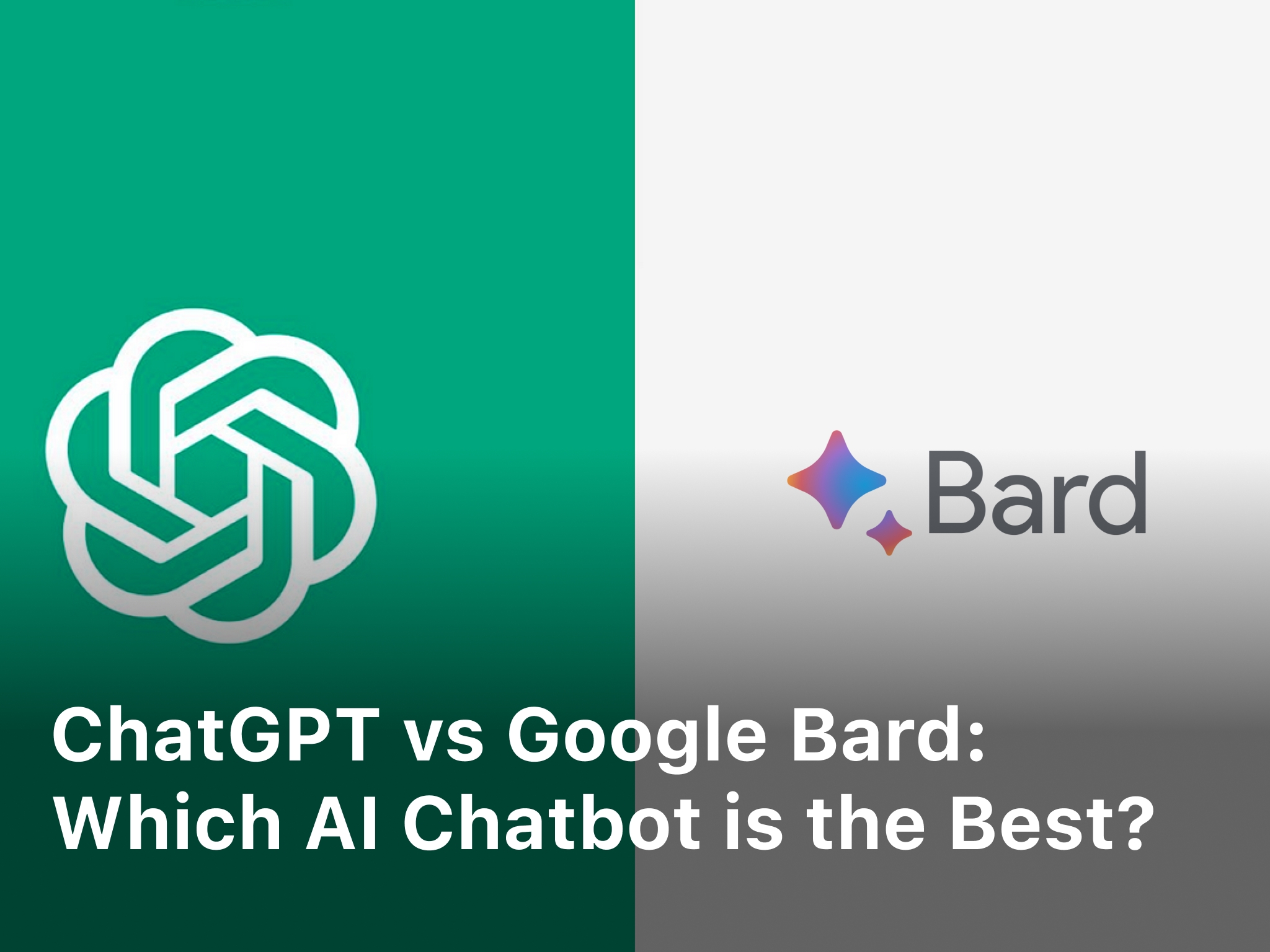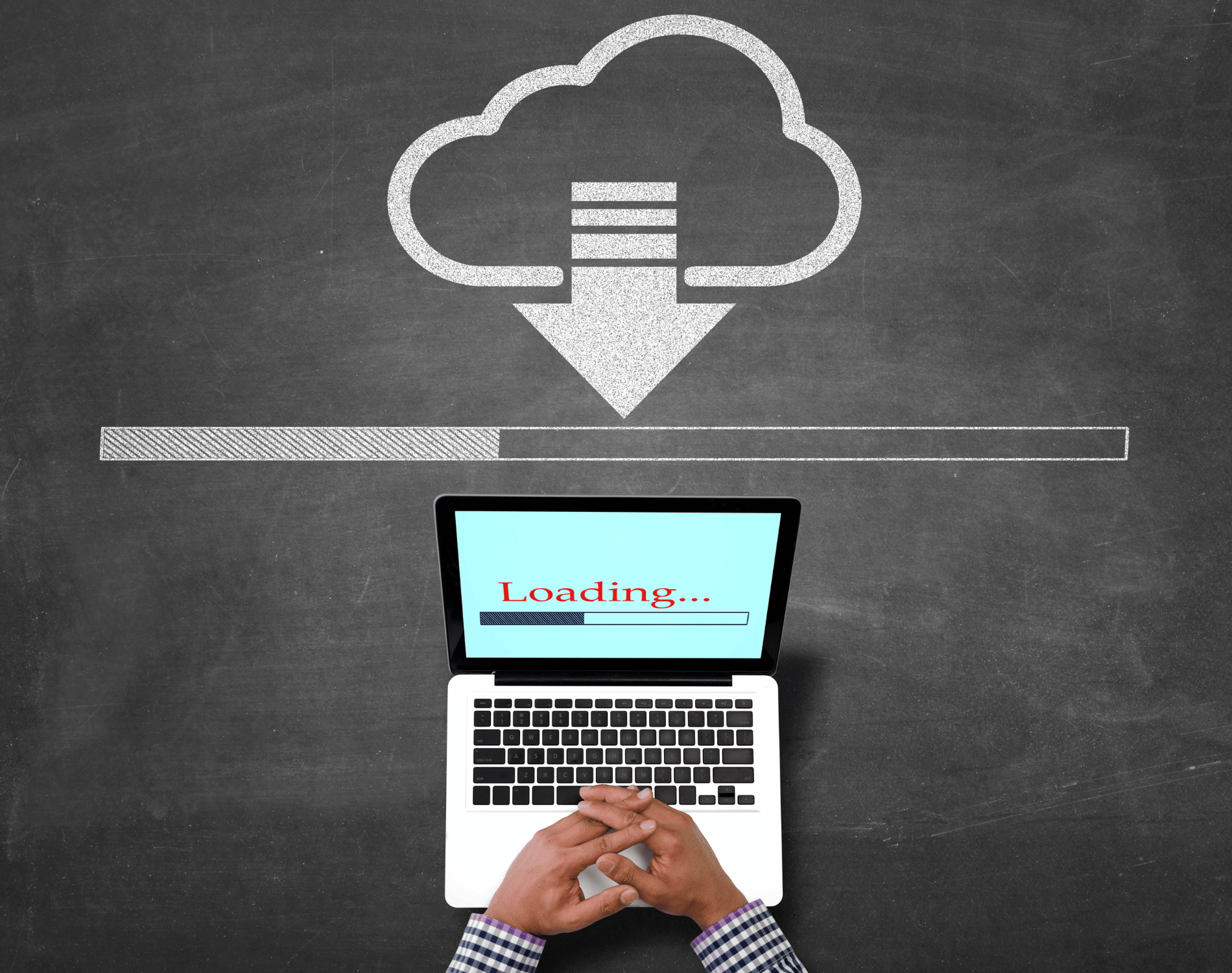VPN stands for Virtual Private Network. It is a technology that creates a secure and encrypted connection between a user’s device and the internet. The VPN server acts as an intermediary between the user’s device and the internet, masking the user’s IP address and encrypting their internet traffic, making it difficult for anyone to intercept and monitor their online activities.
There are several reasons why using a VPN is important:
- Security: A VPN provides an additional layer of security by encrypting internet traffic, which prevents unauthorized access to sensitive information such as login credentials, credit card details, and personal data.
- Privacy: A VPN can help protect your privacy by hiding your IP address, which prevents websites and advertisers from tracking your online activities.
- Access: A VPN can help you access geo-restricted content and websites that may be blocked in your country or region. For example, if you live in a country that censors the internet, a VPN can help you bypass these restrictions and access the content you need.
- Wi-Fi Security: When using public Wi-Fi, your internet traffic is vulnerable to interception and hacking. A VPN can help protect your data by encrypting your internet traffic, making it unreadable to hackers.
Improving VPN Speed with 5 Simple Steps

- Connect to a VPN server that’s closer to your physical location. The closer you are to the VPN server, the lower the latency will be, and the faster your connection speed will be.
- Try using a wired connection instead of a wireless connection. A wired connection is generally faster and more stable than a wireless connection, which can be affected by interference from other devices.
- Disable unnecessary applications and background processes that may be using up bandwidth. Some applications, such as file-sharing programs and online backups, can consume a lot of bandwidth and slow down your VPN connection.
- Change the VPN protocol to a faster one. The most commonly used VPN protocols are OpenVPN, PPTP, and L2TP. While OpenVPN is the most secure, it can also be the slowest. PPTP and L2TP are faster, but less secure.
- Upgrade your VPN subscription plan. Some VPN providers offer faster speeds for higher-priced plans. If you’re experiencing slow VPN speeds, consider upgrading to a plan that offers faster connection speeds.
The Best Way to Improve Your VPN Security
Using a VPN is an excellent way to protect your online privacy and security. However, not all VPNs are created equal, and there are steps you can take to improve your VPN security. Here are some of the best ways to do so:
Use a reputable VPN provider
The first and most important step is to choose a VPN provider with a good reputation for security and privacy. Look for providers that have a no-logs policy, which means they don’t collect or store any data about your online activities. Also, choose a VPN provider that uses strong encryption to protect your data. The most commonly used encryption protocols are AES-256 and 128-bit SSL, which provide high levels of security.
Enable two-factor authentication
Two-factor authentication adds an extra layer of security to your VPN account. It requires you to provide two pieces of information to access your account, such as a password and a code sent to your phone or email. This makes it much more difficult for hackers to gain access to your account.
Use strong passwords
A strong password is an essential component of any security strategy. Make sure your VPN password is unique and complex, containing a mix of upper and lower case letters, numbers, and special characters. Avoid using simple or easily guessable passwords.
Use a kill switch
A kill switch is a feature that automatically shuts down your internet connection if the VPN connection drops. This prevents your data from being exposed if the VPN connection fails. Most reputable VPN providers offer a kill switch feature.
Keep your VPN software up to date
Make sure you keep your VPN software up to date. Updates often include security fixes and patches that help protect against vulnerabilities and exploits.
Check your DNS settings
Domain Name System (DNS) leaks can occur when your VPN fails to properly route your internet traffic through its encrypted tunnel. This can expose your online activities and compromise your privacy. To prevent DNS leaks, choose a VPN provider that offers DNS leak protection, or manually configure your DNS settings.
In summary, using a VPN is an excellent way to protect your online privacy and security, but it’s important to take the necessary steps to ensure that your VPN connection is secure. Choose a reputable VPN provider, enable two-factor authentication, use strong passwords, use a kill switch, keep your VPN software up to date, and check your DNS settings.