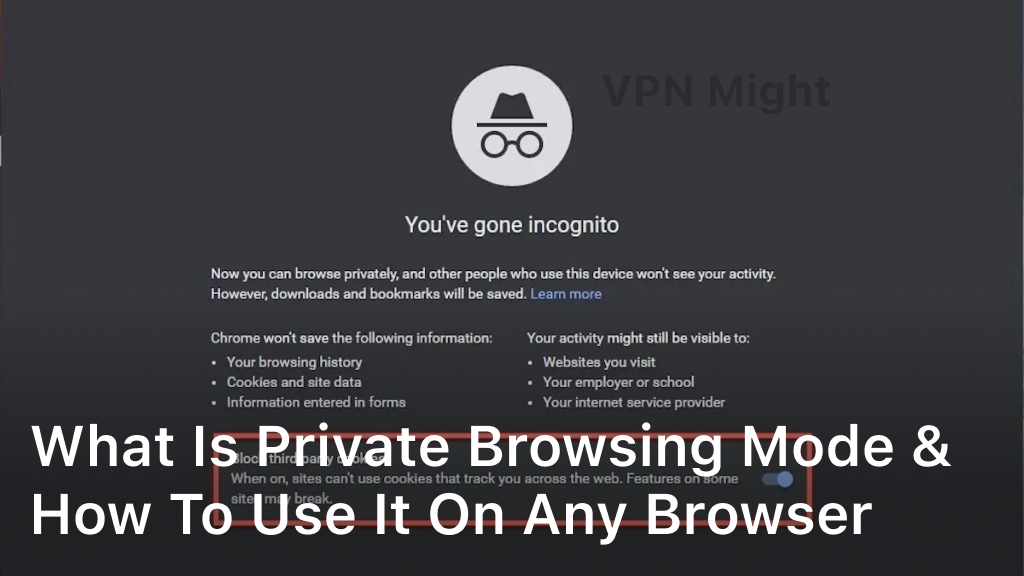Which is The Best VR Headset for iPhone?
vpnmighty.com – Which is the best VR headset for iPhone? Looking to experience the best virtual reality on your iPhone? Read on to discover the best VR headset for iPhone available, offering an immersive and captivating experience for iPhone users.
Virtual Reality (VR) technology has revolutionized the way we interact with digital content, offering immersive experiences like never before. As an iPhone user, you might be wondering, “Which is the best VR headset for iPhone?” In this comprehensive article, we will explore and compare the top VR headsets available, ensuring you make an informed decision for your virtual adventures.
Virtual Reality (VR)
A VR headset, short for Virtual Reality headset, is a sophisticated electronic device that allows users to experience virtual reality – an immersive and interactive computer-generated simulation of three-dimensional environments. By wearing the VR headset on their head like a pair of goggles, users are transported into a digital world, where they can explore and interact with virtual objects and environments.
The VR headset typically consists of the following components:
- Display Screens: One or more high-resolution screens are placed in front of each eye to provide a stereoscopic view, creating a sense of depth and realism.
- Optics and Lenses: Specialized lenses are used to magnify and shape the images displayed on the screens, ensuring a clear and distortion-free view.
- Head Tracking Sensors: Built-in sensors, such as gyroscopes and accelerometers, track the user’s head movements in real-time, allowing the virtual environment to respond accordingly.
- Audio System: Many VR headsets come with integrated headphones or audio jacks to provide spatial audio, further enhancing the immersive experience.
- Controllers or Input Devices: Depending on the VR headset, users may have handheld controllers or other input devices that enable them to interact with the virtual world, such as grabbing objects, pointing, and pressing buttons.
- Connectivity Options: VR headsets can be connected to a computer, gaming console, or smartphone, depending on the model. Some are standalone devices, while others require external hardware to power the virtual experience.
The goal of a VR headset is to create a seamless and convincing simulation that tricks the user’s brain into believing they are present in the virtual environment. As users move their heads, the display adjusts in real-time, providing a natural and immersive sense of presence.
VR headsets have revolutionized the way people interact with digital content, offering applications in gaming, education, training, entertainment, and beyond. As technology continues to advance, VR headsets are becoming more sophisticated, affordable, and accessible, opening up a world of endless possibilities and unique experiences for users worldwide.
Best VR Headset for iPhone
In this section, we’ll dive into the best VR headsets that work seamlessly with your iPhone, providing an unmatched experience.
1. Meta Oculus Quest 2 all-in-one Headset
Best VR Headset for iPhone – The Oculus Quest 2 is an all-in-one virtual reality headset developed by Oculus, a subsidiary of Facebook Technologies. As a cutting-edge VR device, the Quest 2 offers a self-contained and wireless experience, eliminating the need for external sensors or connections to a computer or gaming console. It has garnered immense popularity for its powerful performance, ease of use, and extensive content library, making it one of the leading choices for VR enthusiasts.
- Design and Comfort
- Display and Optics
- Performance and Processing Power
- Hand Tracking and Controllers
- Content Library
- Wireless Freedom
- Social and Multiplayer Features
- Software Updates and Improvements
Keep Reading : Top 10 Enterprise Technology Trends For 2023
2. Google Cardboard
Best VR Headset for iPhone – Google Cardboard is a simple and cost-effective virtual reality (VR) platform developed by Google. Unlike high-end VR headsets, Google Cardboard is designed to offer a basic VR experience using a smartphone and a low-cost cardboard viewer.
How Google Cardboard Works:
- Cardboard Viewer: Google Cardboard consists of a cardboard viewer that users can fold and assemble easily. The viewer contains lenses and a slot to place the smartphone.
- Smartphone: A compatible smartphone (usually Android or iOS) acts as the display and processing unit for the VR experience. The smartphone needs to have a gyroscope for head tracking.
- VR Apps: Users can download various VR apps from the Google Play Store or Apple App Store, specifically designed for Google Cardboard.
- Assembly: Once the cardboard viewer is assembled, users insert their smartphone into the designated slot, aligning it with the lenses.
- VR Experience: When users launch a VR app, the smartphone’s screen displays two side-by-side images. The lenses in the cardboard viewer magnify and separate these images, creating a stereoscopic 3D effect.
- Head Tracking: The smartphone’s gyroscope tracks the user’s head movements, allowing them to look around and explore the virtual environment.
- Interaction: Interaction within the VR environment is often limited to simple inputs, such as tapping the screen or using a magnetic button on the cardboard viewer.
Features and Limitations:
- Affordability
- Portability
- Limited Immersion
- Content Variety
- Compatibility
Educational and Entertainment Uses:
Google Cardboard finds applications in education, entertainment, virtual tourism, and simple VR experiences. It can be used for virtual tours of famous landmarks, educational experiences in classrooms, and 360-degree videos.
Google Cardboard serves as an accessible entry point to the world of virtual reality, offering a basic and budget-friendly VR experience. While it may lack the advanced features of high-end VR systems, it has played a crucial role in democratizing VR technology and paving the way for more immersive VR experiences in the future.
Keep Reading : What is the Best AI writing assistant?
3. BNext VR Headset
Best VR Headset for iPhone – The BNext VR Headset for iPhone is a virtual reality device specifically designed to provide an immersive and engaging VR experience for iPhone users. Developed by BNext, a company specializing in VR technology, this headset aims to unlock a world of captivating virtual reality content on iPhones.
Let’s delve into the features and capabilities of the BNext VR headset tailored for iPhone users:
- Optimized for iPhone Compatibility: The BNext VR headset is optimized to seamlessly work with various iPhone models, ensuring a perfect fit and alignment for iPhones of different sizes. Its design allows for easy insertion and removal of the iPhone, ensuring a hassle-free setup process.
- Advanced Optics for Enhanced Visuals: Equipped with high-quality aspheric lenses, the BNext VR headset for iPhone aims to deliver crystal-clear visuals and minimize distortion. These lenses create a captivating stereoscopic 3D effect, making the virtual world come to life with stunning realism.
- Adjustable Eye Distance and Focal Length: Understanding that each user’s eyesight may vary, the BNext VR headset features adjustable eye distance and focal length settings. This allows users to fine-tune the headset to match their individual vision requirements, ensuring a comfortable and sharp VR experience.
- Comfortable and Ergonomic Design: The BNext VR headset prioritizes user comfort during extended VR sessions. Its ergonomic design distributes weight evenly, reducing strain on the neck and ensuring a snug fit. The soft padding around the eyes enhances comfort, even during prolonged use.
- User-Friendly Controls: Interacting with VR content is made intuitive with the BNext VR headset’s user-friendly controls. The headset is equipped with a touch button that allows users to navigate and interact with virtual environments effortlessly.
- Ventilation and Heat Dissipation: To prevent overheating during immersive VR experiences, the BNext VR headset incorporates ventilation holes, facilitating proper heat dissipation and maintaining a comfortable temperature for the device.
- Immersive Audio Support: For a fully immersive experience, the BNext VR headset supports the use of headphones or earphones with iPhones. Users can enjoy spatial audio, further enhancing their sense of presence in the virtual world.
- Diverse VR Content Library: The BNext VR headset provides access to a wide array of VR content tailored for iPhone users. From thrilling VR games and interactive educational experiences to virtual tours of breathtaking destinations, there’s a plethora of content to explore.
- Portable and Travel-Friendly: Thanks to its foldable and lightweight design, the BNext VR headset for iPhone is portable and travel-friendly. It can easily accompany users on adventures, allowing them to enjoy VR experiences wherever they go.

4. Tsanglight 3D Virtual Reality Headset
Best VR Headset for iPhone – The Tsanglight 3D Virtual Reality Headset is a device that allows you to immerse yourself in virtual reality experiences. It is designed to be worn on your head, providing a visual and audio experience that makes you feel like you’re inside a virtual world.
With the Tsanglight 3D Virtual Reality Headset, you can enjoy a wide range of virtual reality content, including games, videos, and interactive experiences. The headset typically includes built-in speakers or headphone jacks for audio, as well as adjustable straps and lenses to ensure a comfortable fit.
To use the Tsanglight 3D Virtual Reality Headset, you usually need a compatible smartphone or device that can run virtual reality apps. You simply slide your device into the headset and secure it in place. Then, you put the headset on and adjust the straps and lenses for a clear and comfortable view.
It’s important to note that the Tsanglight 3D Virtual Reality Headset is just one of many virtual reality headsets available on the market. When considering a purchase, it’s a good idea to read reviews, compare features, and determine which headset best suits your needs and budget.
5. Destek V5 VR Headsets
Best VR Headset for iPhone – Destek V5 VR headsets are a popular choice among virtual reality enthusiasts. These headsets offer an immersive and interactive experience, allowing users to explore virtual worlds and engage in virtual reality gaming. The Destek V5 VR headset features a comfortable design with adjustable straps and cushions to provide a snug fit for different head sizes.
It is compatible with a wide range of smartphones, making it accessible to a larger user base. Additionally, the Destek V5 VR headset offers a wide field of view and high-quality lenses, enhancing the visual experience. Whether you’re a gaming enthusiast or someone looking to explore virtual reality content, the Destek V5 VR headset can be a great option to consider.
6. YKUNIR VR Headset
Best VR Headset for iPhone – The YKUNIR VR Headset is a virtual reality headset designed specifically for use with iPhones. It offers an immersive VR experience by integrating with your iPhone’s display and sensors. With the YKUNIR VR Headset, you can enjoy a wide range of virtual reality content, including games, videos, and interactive experiences.
It provides a comfortable fit and adjustable straps, allowing you to customize the headset to your liking. To use the YKUNIR VR Headset with your iPhone, simply place your iPhone into the designated slot, adjust the straps for a secure fit, and start exploring the virtual world.
It’s important to note that the specific features and compatibility may vary depending on the model of your iPhone and the version of the YKUNIR VR Headset. Make sure to check the product specifications and compatibility before making a purchase.
7 . Utopia 360° VR Headset
Best VR Headset for iPhone – The Utopia 360° VR Headset is a virtual reality (VR) headset that allows you to immerse yourself in a virtual world. It provides a 360-degree viewing experience, meaning you can look in any direction and see the virtual environment around you.
With the Utopia 360° VR Headset, you can enjoy a wide range of VR content, including games, videos, and virtual tours. It is compatible with most smartphones, which means you can use your own device as the screen. Simply place your smartphone into the headset, adjust the straps for a comfortable fit, and you’re ready to go!
The Utopia 360° VR Headset also features adjustable lenses, allowing you to customize the focus and interpupillary distance for a clearer and more comfortable viewing experience. Some models even come with built-in headphones for an immersive audio experience.
Whether you’re exploring virtual worlds, watching 360-degree videos, or playing VR games, the Utopia 360° VR Headset can enhance your entertainment and take you on exciting adventures from the comfort of your own home.
How to Choose the Best VR Headset for iPhone
When it comes to selecting the ideal best VR headset for iPhone, several crucial factors play a pivotal role in making the right decision.
- Compatibility with iPhone
Ensure the VR headset is specifically compatible with your iPhone model. Some headsets support only certain iPhone generations, so double-check before making a purchase.
- Display and Resolution
The display and resolution directly impact your VR experience. Opt for headsets with higher resolution and refresh rates for sharper visuals and reduced motion sickness.
- Comfort and Fit
Extended VR sessions can be uncomfortable if the headset doesn’t fit well. Look for adjustable straps, cushioning, and a lightweight design for a comfortable experience.
- Tracking and Controllers
For an immersive experience, choose headsets with precise motion tracking and intuitive controllers that enhance interactivity.
- Content Library
Explore the available VR content library for the headset, ensuring it offers a diverse selection of games, apps, and experiences.
- Price and Value
Set a budget and find a headset that offers the best value for money, considering the features and experiences it provides.
In conclusion, finding the best VR headset for iPhone is crucial to ensure an unparalleled virtual reality journey. Consider factors such as compatibility, display quality, comfort, and content library when making your decision.