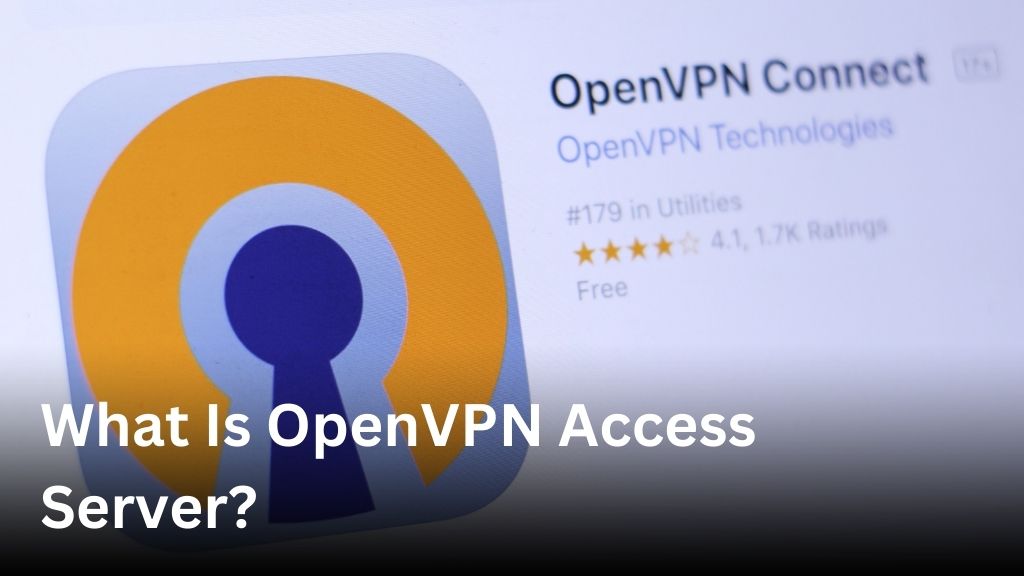What Is Antivirus Software? Do I Need One?
Welcome to our comprehensive guide on antivirus software! In this article, we will explore the concept of antivirus software and its crucial role in safeguarding your devices and data. Whether you are a tech-savvy individual or just starting your digital journey, understanding antivirus protection is essential for your online security and peace of mind.
So, what exactly is antivirus software? Put simply, it is a program designed to detect, prevent, and remove malicious software, such as viruses, malware, ransomware, and spyware, from your devices. It acts as a shield, constantly monitoring your system, scanning files and applications, and ensuring that any potential threats are neutralized before they can cause harm.
Now, you might be wondering if antivirus software is necessary for you. The answer is a resounding yes! In today’s digital landscape, cyber threats are ever-evolving, and no device is immune to these risks. Whether you use a Windows PC, a Mac, or an Android device, having robust antivirus protection is crucial to keep your personal and sensitive information safe.
In the following sections, we will delve deeper into the world of antivirus software, exploring its different types, features, and benefits specific to various operating systems. We will provide you with valuable insights and recommendations so you can make informed decisions in choosing the best antivirus software for your needs.

Understanding Antivirus Software
Antivirus software plays a crucial role in protecting your devices from malware, viruses, and other online threats. In this section, we will explore the different types of antivirus programs available in the market, their key features, and the benefits they offer.
Types of Antivirus Software
There are several types of antivirus software, each designed to cater to specific needs and preferences. Some common types include:
- Free Antivirus Software: These programs provide basic protection and are often suitable for individuals with minimal security requirements.
- Paid Antivirus Software: These comprehensive solutions offer advanced features such as real-time threat detection, ransomware protection, firewall integration, and more.
- Cloud-Based Antivirus Software: These innovative solutions leverage cloud-based technology to provide enhanced security while minimizing the impact on system performance.
Key Features of Antivirus Software
Antivirus programs come equipped with a range of features to ensure comprehensive protection for your devices. Some key features to look out for include:
- Real-time Scanning: Antivirus software continuously monitors your device for any suspicious activity, scanning files and programs in real-time to detect and eliminate threats.
- Malware Detection and Removal: Antivirus software is designed to identify and remove various types of malware, including viruses, Trojans, spyware, adware, and more.
- Web Protection: Many antivirus programs offer web protection features that block malicious websites, phishing attempts, and other online threats, keeping your browsing experience safe.
- Firewall Integration: Advanced antivirus solutions often include firewall integration, which adds an extra layer of protection by monitoring incoming and outgoing network traffic.
Benefits of Antivirus Software
The benefits of using antivirus software extend beyond just protecting your devices. Here are some key advantages:
- Device Security: Antivirus software safeguards your devices from malware and other online threats, reducing the risk of data breaches, identity theft, and unauthorized access.
- Data Protection: By detecting and eliminating viruses, antivirus software helps protect your personal and sensitive information stored on your devices.
- Peace of Mind: Having reliable antivirus software installed provides peace of mind, allowing you to use your devices without constant worry about cyber threats.
- Improved System Performance: Antivirus programs can optimize your device’s performance by removing unnecessary files, optimizing system resources, and reducing the impact of background scans.
Now that we have a better understanding of antivirus software, let’s explore the options available for different operating systems and platforms.
Antivirus Software for Windows
When it comes to protecting your Windows devices from online threats, reliable antivirus software is a must-have. With the increasing number of malware, viruses, and other malicious attacks, having robust antivirus protection is essential for maintaining the security of your personal and sensitive information.
Fortunately, there are plenty of antivirus programs available for Windows operating systems that offer advanced features and superior protection. Let’s take a look at some of the best antivirus software options for Windows:
| Antivirus Software | Features | Price | User Rating |
|---|---|---|---|
| Norton 360 | Virus and malware detection, real-time threat protection, VPN, password manager, secure cloud storage | $99.99/year | 4.5/5 |
| Bitdefender Antivirus Plus | Advanced threat defense, multi-layer ransomware protection, privacy firewall, secure browsing | $39.99/year | 4/5 |
| Avast Free Antivirus | Essential malware and virus protection, Wi-Fi security scanner, password manager | Free | 4/5 |
| McAfee Total Protection | Real-time antivirus, anti-malware, anti-phishing, firewall, file encryption | $44.99/year | 4.5/5 |
These are just a few examples of the top antivirus software solutions available for Windows users. Each program offers unique features and benefits, so it’s important to choose one that aligns with your specific security needs and requirements.
Remember, investing in reliable antivirus software is a small price to pay compared to the potential risks and consequences of a malware or virus attack. Don’t compromise the safety of your Windows devices and data – make sure to install trusted antivirus software and keep it up to date.
Antivirus Software for Mac
Mac users also need to protect their devices from potential threats. While Mac devices were traditionally considered more secure than their Windows counterparts, the rise of Mac-specific malware and other security vulnerabilities highlights the importance of antivirus software for Mac users.
In this section, we will explore antivirus software options specifically tailored for Mac devices, providing you with the necessary tools to ensure your Mac’s security. Whether you use your Mac for work, personal use, or both, having reliable antivirus software is essential for keeping your data and privacy protected.
The Unique Security Challenges Faced by Mac Users
Mac devices have gained popularity in recent years, making them a target for cybercriminals. Many Mac users mistakenly believe that their devices are immune to malware and other online threats, which can leave them vulnerable to attacks. Mac-specific malware, such as adware, spyware, and ransomware, is a growing concern, requiring Mac users to take proactive steps to safeguard their devices.
Additionally, Mac users often engage in activities that expose them to potential risks, such as downloading and installing software from untrusted sources, clicking on suspicious email attachments, or visiting malicious websites. These actions can compromise the security of a Mac device and expose sensitive information to hackers.
Best Antivirus Programs for Mac
When it comes to antivirus software for Mac, there are several reliable options available. These programs offer comprehensive protection against a wide range of threats, helping Mac users defend their devices from malware, viruses, phishing attempts, and other cyber threats.
| Antivirus Program | Features | Price |
|---|---|---|
| Norton 360 Deluxe | Real-time threat detection, VPN, password manager, cloud backup, webcam protection | $59.99/year |
| Bitdefender Antivirus for Mac | Advanced threat defense, ransomware protection, web protection, cross-platform security | $39.99/year |
| Intego Mac Internet Security X9 | Real-time malware detection, firewall, network protection, parental controls | $39.99/year |
| Kaspersky Internet Security for Mac | Advanced malware scanning, secure web browsing, privacy protection | $39.99/year |
These antivirus programs offer a range of features to suit different needs and budgets. Whether you’re looking for basic protection or enhanced security measures, there’s an antivirus program for Mac that can meet your requirements.
By investing in reliable antivirus software for your Mac, you can enjoy peace of mind knowing that your device and data are protected against potential threats. Keep in mind that regular updates and proactive use of security features are essential in maintaining the security of your Mac, in addition to having antivirus software installed.
Antivirus Software for Android
As the popularity of Android devices continues to soar, so does the risk of cyber threats targeting these devices. It is crucial to prioritize the security of your Android device by using reliable antivirus software that can protect against malware, viruses, and other online dangers.
When it comes to choosing the best antivirus software for Android, there are several options available in the market. To help you make an informed decision, we have compiled a list of highly recommended antivirus programs that offer robust protection for your Android device:
- Avast Mobile Security: With its extensive feature set, Avast Mobile Security provides comprehensive antivirus protection for your Android device. It offers real-time scanning, anti-theft tools, app locking, and Wi-Fi security.
- Bitdefender Mobile Security: Bitdefender Mobile Security is a powerful antivirus solution that includes features like malware scanning, web protection, anti-theft tools, and privacy advisor. It also offers a VPN for safe browsing.
- Norton Mobile Security: Norton Mobile Security is known for its excellent malware detection and removal capabilities. Along with antivirus protection, it offers a range of features such as app scanning, web protection, and anti-theft tools.
By installing one of the above antivirus programs on your Android device, you can significantly enhance its security and protect your sensitive data from cyber threats.
| Antivirus Software | Features |
|---|---|
| Avast Mobile Security | Real-time scanning, anti-theft tools, app locking, Wi-Fi security |
| Bitdefender Mobile Security | Malware scanning, web protection, anti-theft tools, privacy advisor, VPN |
| Norton Mobile Security | Malware detection and removal, app scanning, web protection, anti-theft tools |
Don’t compromise on the security of your Android device. Invest in reliable antivirus software and stay protected against the ever-evolving threat landscape.
Conclusion
In conclusion, antivirus software plays a crucial role in maintaining the security of your devices and protecting your valuable data. Whether you use Windows, Mac, or Android, having reliable antivirus protection is essential for mitigating the risks posed by malware, viruses, and other online threats.
Throughout this article, we have explored the different types of antivirus software available and their key features. We have highlighted the importance of antivirus software for Windows, Mac, and Android devices, providing recommendations for the best programs in the market.
It is evident that regardless of your operating system, investing in a reputable antivirus program is a wise decision. With the ever-evolving landscape of cyber threats, having robust protection is crucial to safeguarding your personal information, privacy, and overall tech health.
By prioritizing the installation of a reliable antivirus solution, you can enjoy peace of mind knowing that your devices are protected against malicious attacks. Remember, prevention is always better than cure, and antivirus software acts as the first line of defense against potential threats.
FAQ
What is antivirus software?
Antivirus software is a program designed to detect, prevent, and remove malicious software, such as viruses, worms, Trojans, ransomware, and spyware, from your computer or mobile device. It helps protect your data, privacy, and overall device health.
Do I need antivirus software?
Yes, antivirus software is essential for every device. With increasing cyber threats and malware attacks, having antivirus protection is crucial to safeguard your devices and personal information from potential damage and theft.
What are the types of antivirus software available?
There are various types of antivirus software available, including free and paid versions. Some common types include traditional antivirus programs, internet security suites, and cloud-based antivirus solutions.
What features should I look for in antivirus software?
When choosing antivirus software, look for features such as real-time scanning, malware detection and removal, automatic updates, firewall protection, email scanning, web protection, and compatibility with your operating system.
What are the benefits of using antivirus software?
Antivirus software offers several benefits, including protection against malware and viruses, increased device performance, safeguarding personal information, blocking malicious websites, preventing data breaches, and providing peace of mind.
Which antivirus software is best for Windows?
Some popular antivirus programs for Windows include Norton, McAfee, Bitdefender, Avast, and Kaspersky. These software offer comprehensive protection, frequent updates, and user-friendly interfaces.
Is there antivirus software specifically for Mac?
Yes, there are antivirus software options specifically designed for Mac users, such as Norton Security for Mac, Bitdefender Antivirus for Mac, Avast Security for Mac, and Intego Mac Internet Security X9. These programs provide reliable protection against Mac-specific threats.
Do I need antivirus software for my Android device?
Yes, it is highly recommended to have antivirus software installed on your Android device. Android is a popular target for cybercriminals, and antivirus software can protect your device from malware, adware, and other threats while also offering additional features like anti-theft and privacy protection.