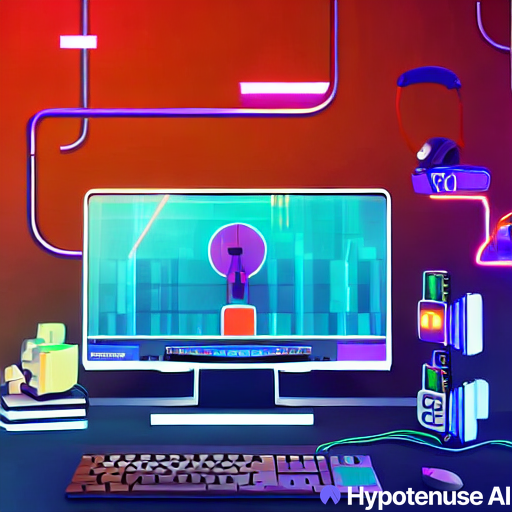Top 5 Ways to Protect your Privacy Online
Top 5 Ways to Protect your Privacy Online – Learn the top 5 ways to protect your privacy online and safeguard your digital presence. Discover essential tips to keep your personal information secure while navigating the digital landscape.
In today’s digital age, maintaining your privacy online is of paramount importance. With the ever-increasing connectivity and sharing of personal data on the internet, it’s crucial to take proactive measures to protect your privacy online and sensitive information.
In this comprehensive guide, we’ll explore the top 5 ways to protect your privacy online, offering actionable tips and insights to ensure your digital safety.
Top 5 Ways to Protect Your Privacy Online
Use Strong and Unique Passwords
Creating strong and unique passwords is the first line of defense against unauthorized access to your online accounts. Avoid using easily guessable passwords like “123456” or “password.” Instead, opt for complex combinations of letters, numbers, and symbols.
Additionally, consider using a password manager to securely store and generate passwords for various accounts.
Enable Two-Factor Authentication (2FA)
Two-factor authentication adds an extra layer of security to your online accounts. It requires you to provide a second piece of information, usually a temporary code sent to your phone, in addition to your password.
This prevents unauthorized access even if your password is compromised. Most online services offer 2FA as an option, so make sure to enable it for all your accounts.

Be Cautious with Personal Information Sharing
Be mindful of the information you share online, especially on social media platforms. Cybercriminals often exploit personal details shared on social media to launch targeted attacks.
Avoid posting sensitive information such as your home address, phone number, or financial details. Review and adjust your privacy settings to limit who can see your posts and personal information.
Regularly Update and Patch Your Devices
Keeping your devices, operating systems, and software up to date is essential for maintaining your online security. Software updates often include patches for known security vulnerabilities that hackers can exploit. Enable automatic updates when available to ensure your devices are protected with the latest security measures.
Utilize Virtual Private Networks (VPN)
A Virtual Private Network (VPN) encrypts your internet connection and masks your IP address, enhancing your online privacy and security.
VPNs are particularly useful when using public Wi-Fi networks, as they prevent hackers from intercepting your data. Choose a reputable VPN service that doesn’t log your browsing activity for maximum privacy.
FAQs (Frequently Asked Questions)
How can I create strong passwords?
Creating strong passwords involves using a mix of uppercase and lowercase letters, numbers, and symbols. Avoid using easily guessable information like birthdays or names. Consider using a passphrase that’s easy for you to remember but hard for others to guess.
Is two-factor authentication necessary if I have strong passwords?
Yes, two-factor authentication (2FA) is essential even if you have strong passwords. 2FA provides an additional layer of security by requiring a temporary code or confirmation from a separate device, making it significantly harder for unauthorized individuals to access your accounts.
What should I avoid sharing on social media?
Avoid sharing personal information such as your home address, phone number, financial details, and travel plans. Be cautious about sharing location-based updates in real-time, as this information can be used to track your movements.
How often should I update my devices and software?
Regular updates are crucial to staying protected against emerging security threats. Enable automatic updates whenever possible, and manually check for updates at least once a month for all your devices and software.
Can a VPN slow down my internet connection?
While using a VPN can sometimes lead to a slight reduction in internet speed due to encryption, the difference is often negligible. Reputable VPN providers invest in high-speed servers to minimize any impact on your browsing experience.
Should I use free VPN services?
Free VPN services often come with limitations and may not provide the same level of security and privacy as paid options. They might log your data or bombard you with ads. It’s recommended to invest in a reputable paid VPN service for better protect your privacy online.
Conclusion
In an increasingly digital world, protect your privacy online is paramount. By implementing these top 5 ways to protect your privacy online, you can significantly enhance your digital security and reduce the risk of falling victim to cyber threats.
Remember to use strong passwords, enable two-factor authentication, limit personal information sharing, keep your devices updated, and utilize VPNs when necessary. Your online safety is in your hands, so take the necessary steps to safeguard your digital presence.
Keep Reading :