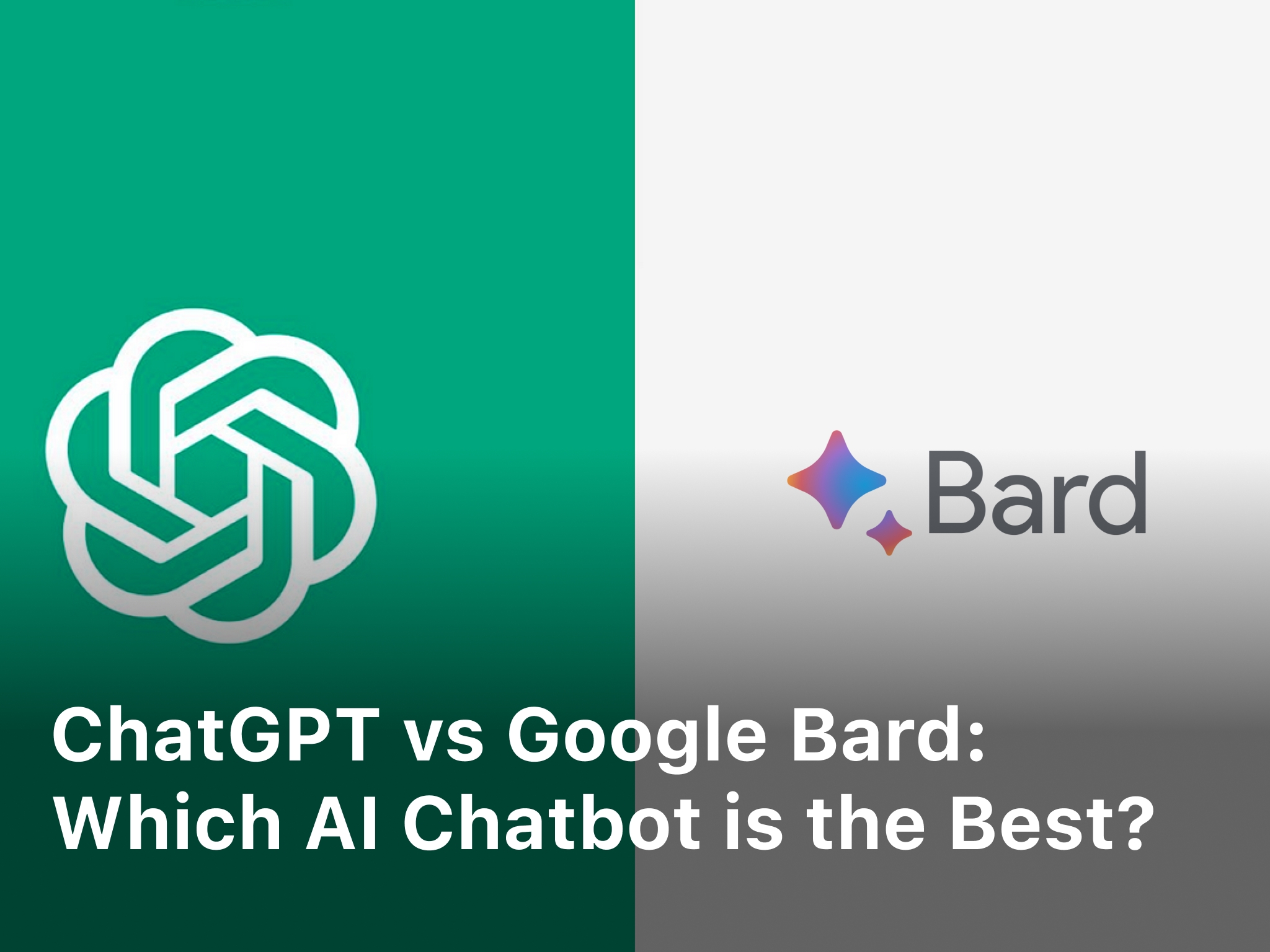How To Know If Your Phone Is Hacked
Welcome to our comprehensive guide on phone security! In today’s digital age, it’s essential to be aware of the potential risks and threats to our smartphones. One of the most alarming concerns is the possibility of your phone being hacked. In this article, we will provide you with expert guidance on how to determine if your phone has been hacked and offer practical tips to enhance your phone security.
With the increasing prevalence of cybercrime, it’s crucial to stay informed and take proactive steps to protect your personal information. By understanding the signs of phone hacking and knowing how to detect it, you can take control of your phone’s security. Additionally, we will explore ways to safeguard your phone privacy and protect against malicious software.
Prevention is the key to maintaining a secure digital environment, so we will also discuss essential strategies for protecting your personal information and strengthening your phone security. From implementing strong password protection to regular software updates, there are various measures you can take to shield yourself from potential hacking attempts.
By the end of this guide, you will be equipped with the knowledge and tools necessary to identify if your phone has been hacked. By implementing the recommended steps and remaining vigilant, you can better protect your personal information and ensure a secure digital environment for your smartphone.
So let’s dive in and explore the world of phone security! Read on to discover valuable insights and actionable tips on how to know if your phone is hacked and how to enhance its security.

Signs of Phone Hacking
Phone hacking is a growing concern in today’s increasingly interconnected world. It is crucial to be aware of the signs that may indicate your phone has been compromised. By staying vigilant and recognizing suspicious phone activity, you can take proactive steps to protect your phone cybersecurity.
Here are some common signs to watch out for:
- Unusual battery drain: If your phone’s battery is draining quickly even though you’re not using it excessively, it could be a sign of phone hacking. Malicious software running in the background may be causing the increased power consumption.
- Unexpected data usage: Excessive data usage that cannot be attributed to any specific app or activity could indicate unauthorized access to your phone. Hackers may be using your data for their own purposes without your knowledge.
- Slow performance: If your phone suddenly becomes slow and unresponsive, it could be a result of malware or spyware compromising its functionality. These malicious programs can significantly impact your device’s performance.
- Increased data traffic: If you notice a significant increase in data traffic on your phone, which cannot be explained by your own activities, it could be a sign of a hacking attempt. Unusual data transfers may indicate unauthorized access to your device.
It is important to remember that these signs can also be caused by other factors, such as outdated software or a faulty app. However, if you notice multiple signs together or experience an overall suspicious phone activity, it is advisable to take immediate action to secure your device.
By being proactive and staying informed about the signs of phone hacking, you can better protect your phone cybersecurity and personal data. In the next section, we will delve into the methods you can employ to detect phone hacking and safeguard your phone privacy.
Detecting Phone Hacking
In this section, we will delve deeper into the methods you can use to detect phone hacking. It’s essential to safeguard your phone privacy and be aware of the potential threats posed by phone malware. To ensure the security of your device, here are some indicators to look out for:
- Unusual Behavior: Pay attention to any unusual behavior exhibited by your phone, such as sudden battery drain, excessive data usage, or slow performance. These could be signs of malicious activity.
- Unknown Apps: Regularly review the apps installed on your phone. If you notice any unfamiliar or suspicious apps, remove them immediately, as they could be a means for hackers to gain unauthorized access.
- Strange Texts or Calls: Be wary of unexpected text messages or calls from unknown numbers. These could be attempts to gather sensitive information or compromise your device.
- Unauthorized Access: If you notice activities on your phone that you didn’t initiate, such as applications opening or settings being changed, it could indicate that someone else has control over your device.
In addition to these signs, it’s crucial to regularly scan your device for malware. Malicious software can compromise your phone’s security and privacy. Here are some tips to protect against phone malware:
- Install a reputable antivirus program on your phone to detect and remove malware threats.
- Avoid downloading apps from unofficial sources or clicking on suspicious links.
- Keep your phone’s operating system and applications updated to ensure they have the latest security patches.
By staying vigilant and being aware of these indicators, you can detect and mitigate the risks of phone hacking. Protecting your phone’s privacy and security is crucial for safeguarding your personal information.
Protecting Your Personal Information
In today’s digital age, phone hacking prevention and maintaining robust phone cybersecurity are crucial for safeguarding your personal information from potential phone data breaches. By following these essential tips, you can proactively protect yourself and enhance your phone security.
- Enable Two-Factor Authentication: Implementing two-factor authentication adds an extra layer of security to your phone. This feature requires an additional verification method, such as a fingerprint or a unique code, before granting access to your device.
- Install Security Apps: Consider installing trusted security apps that offer features like malware detection, secure browsing, and anti-phishing protection. These apps provide an added defense against potential phone hacking attempts.
- Regularly Update Software: Keeping your phone’s software up to date is vital for maintaining phone cybersecurity. Software updates often include patches for security vulnerabilities, helping to prevent phone data breaches.
- Use Strong, Unique Passwords: Avoid reusing passwords across multiple platforms and create strong, unique passwords for your phone accounts. Consider using a password manager to securely store and generate complex passwords.
- Be Wary of Suspicious Links and Downloads: Exercise caution when clicking on links or downloading files from unknown sources. Phishing attempts and malicious software can compromise your phone’s security and lead to data breaches.
- Regularly Review App Permissions: Take the time to review the permissions requested by apps installed on your phone. Grant access only to necessary functions and be cautious about granting unnecessary permissions that could compromise your personal information.
By implementing these key practices and staying vigilant, you can significantly reduce the risk of phone hacking and protect your personal information from potential phone data breaches. Remember, phone security is an ongoing process, so regularly reassess your phone cybersecurity measures to ensure optimal protection.
Strengthening Phone Security
In today’s digital age, ensuring the security of our smartphones is of utmost importance. With cyber threats becoming increasingly sophisticated, it is essential to take proactive measures to protect our phone privacy and maintain robust phone cybersecurity. Here are some practical suggestions and best practices to strengthen your phone security:
- Update your software regularly: One of the simplest yet most effective ways to enhance phone security is to regularly update your phone’s software. Software updates often include important security patches that address vulnerabilities exploited by hackers. By keeping your software up to date, you can ensure that your phone is equipped with the latest security measures.
- Use strong, unique passwords: Another crucial aspect of phone security is to use strong, unique passwords for your device and all your accounts. Avoid using easily guessable passwords such as birthdays or common words. Instead, create complex passwords that include a combination of uppercase and lowercase letters, numbers, and special characters. Using a password manager can help you generate and securely store unique passwords for all your accounts.
- Enable two-factor authentication: Two-factor authentication adds an extra layer of security to your phone by requiring an additional verification step, usually through a text message or a biometric scan. By enabling this feature, even if someone manages to obtain your password, they will still need a secondary authentication method to access your phone or sensitive data.
- Be cautious of suspicious links and downloads: Avoid clicking on suspicious links or downloading files from unknown sources. These can be potential sources of malware or phishing attempts, which can compromise your phone security. Stick to reputable app stores and exercise caution when interacting with unverified sources.
- Install reliable security apps: Consider installing a reputable security app on your phone that can provide real-time protection against malware, viruses, and other cyber threats. These apps often come with additional features such as anti-theft protection and secure browsing capabilities.
- Regularly back up your data: In the event of a security breach or phone loss, having a recent backup of your data can be a lifesaver. Regularly back up your phone’s data to an external storage device or a cloud-based service. This way, even if your phone is compromised, you can easily restore your information on a new device without sacrificing your privacy.
By implementing these phone security tips and practices, you can significantly reduce the risk of falling victim to cyberattacks and protect your phone privacy. Remember, staying vigilant and proactive is key to maintaining a secure digital environment for yourself and your mobile devices.
Enhancing Password Protection
In today’s digital age, password protection plays a crucial role in ensuring phone security and safeguarding your personal information. By following these tips, you can enhance your phone cybersecurity and protect your phone privacy.
Create Strong and Unique Passwords
When creating passwords, avoid using obvious choices like “123456” or “password.” Instead, opt for a unique combination of letters, numbers, and symbols that are not easily guessable. Consider using a reputable password manager to help generate and securely store your passwords.
Enable Two-Factor Authentication
Utilize the additional layer of security provided by two-factor authentication (2FA). By enabling 2FA on your phone, you add an extra step to the login process, such as a verification code sent to your trusted device, further protecting your phone from unauthorized access.
Avoid Password Sharing
Never share your passwords with anyone, including friends or family. Additionally, avoid using the same password for multiple accounts. This way, if one account is compromised, the others will remain secure.
Regularly Update Your Passwords
Make it a habit to change your passwords regularly, ideally every three to six months. This practice helps mitigate the risk of your passwords becoming compromised due to data breaches or other security vulnerabilities.
Beware of Phishing Attempts
Stay vigilant against phishing attempts, where attackers impersonate legitimate organizations to trick you into revealing your passwords. Be cautious of unsolicited emails, messages, or calls, and never click on suspicious links or provide your password information unless you have verified the source independently.
By implementing these password protection measures, you can significantly enhance your phone security and reduce the risk of falling victim to phone hacking or privacy breaches.
Updating Phone Software
In order to ensure enhanced phone security, it is vital to regularly update your phone’s software. Installing software updates promptly is an essential step in safeguarding your device and protecting it from potential hacking attempts.
Outdated software is like an open invitation for hackers, as it often contains vulnerabilities that can be exploited. These vulnerabilities may allow unauthorized access to your phone and compromise your sensitive information. By keeping your phone software up-to-date, you can mitigate these risks and significantly fortify your phone cybersecurity.
Here are some phone security tips to remember when updating your phone software:
- Enable automatic software updates: Most modern smartphones have the option to automatically download and install software updates. By enabling this feature, you ensure that you never miss any important security patches.
- Regularly check for updates: Even if you have automatic updates enabled, it is a good practice to manually check for updates regularly. Sometimes, certain updates may require manual installation or confirmation.
- Download updates over secure networks: When downloading software updates, ensure that you are connected to a trusted and secure network. Avoid downloading updates over public Wi-Fi or unsecured networks, as they can leave your device vulnerable to interception.
- Backup your data before updating: Before installing any software updates, it is wise to back up your important data. This precaution ensures that in case anything goes wrong during the update process, you will still have a copy of your valuable files and information.
By following these phone security tips and regularly updating your phone’s software, you can significantly reduce the risk of falling victim to hacking attempts. Proactively staying on top of software updates is an integral part of maintaining a secure digital environment for your smartphone and safeguarding your personal information.
Conclusion
In conclusion, this comprehensive guide has equipped you with the knowledge and tools necessary to identify if your phone has been hacked. By implementing the recommended steps for strengthening phone security and remaining vigilant, you can better protect your personal information and ensure a secure digital environment.
Remember to prioritize phone cybersecurity and regularly assess potential risks in order to stay one step ahead of hackers. By adopting good password hygiene, keeping your phone’s software up to date, and being cautious about suspicious activity, you can significantly reduce the risk of your phone being hacked.
It is crucial to understand that phone hacking is a real threat, and taking proactive measures to safeguard your personal information is essential in today’s digital landscape. By following the guidelines outlined in this guide, you can fortify your phone security and mitigate the risks associated with phone hacking.
FAQ
How can I know if my phone is hacked?
There are several signs that may indicate your phone has been hacked. Look out for unusual battery drain, sudden data usage spikes, unfamiliar apps or icons appearing on your device, unexplained text messages or calls, and slow performance. If you notice any of these signs, it’s important to take immediate action to investigate and address the issue.
What are the common signs of phone hacking?
Common signs of phone hacking include unexpected battery drain, frequent crashes or freezing, unusual background noise during calls, unauthorized access to your accounts, receiving bizarre text messages or emails, and changes in your phone’s settings that you did not make. If you notice any of these signs, it is crucial to investigate the possibility of phone hacking.
How can I detect phone hacking?
To detect phone hacking, you can look for unusual behavior such as sudden battery drain, overheating, or increased data usage. Additionally, regularly reviewing your phone’s settings, permissions, and installed apps for any unfamiliar or suspicious activity can help identify potential hacking attempts. Utilizing reputable antivirus software and performing routine security scans can also assist in detecting phone hacking.
How can I protect my personal information from phone hacking?
To proactively protect your personal information from phone hacking, ensure you have a strong password or PIN code for your device. Enable two-factor authentication whenever possible, regularly update your phone’s software and apps, be cautious of suspicious links or attachments, and avoid connecting to unsecured Wi-Fi networks. It is also advisable to only download apps from reputable sources and regularly review your privacy settings.
What can I do to strengthen my phone security?
To strengthen your phone security, consider implementing the following measures: regularly update your phone’s software and apps, use a secure lock screen, enable biometric authentication if available, be cautious of third-party apps and take note of app permissions, regularly back up your data, install and regularly update reputable antivirus software, and review your privacy and security settings.
How can I enhance password protection on my phone?
To enhance password protection on your phone, create a strong password using a combination of uppercase and lowercase letters, numbers, and symbols. Avoid using easily guessable passwords such as birth dates or common words. It is also advisable to use a unique password for each account and consider utilizing a password manager to securely store your passwords.
Why is it important to update my phone’s software?
Regularly updating your phone’s software is essential for maintaining optimal phone security. Software updates often include bug fixes, security patches, and improvements that address vulnerabilities exploited by hackers. Failing to update your phone’s software promptly can leave your device at risk of being hacked.