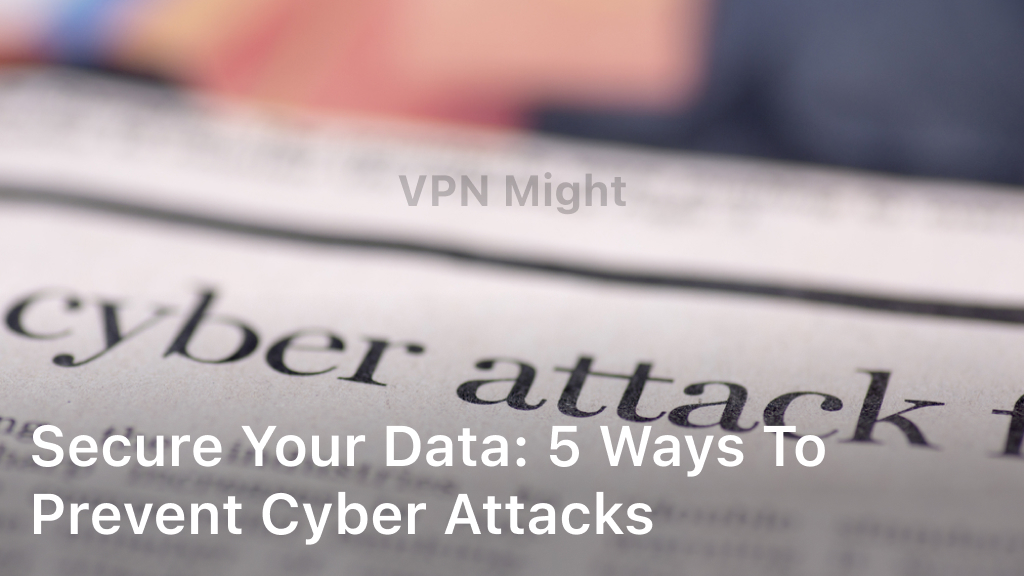Secure Your Data: 5 Ways to Prevent Cyber Attacks
As more and more of our lives move online, cybersecurity has become a pressing concern. With cyber attacks on the rise, protecting your data is more critical than ever. Cyber attack prevention measures can help safeguard your online presence and enhance your digital security. In this section, we’ll explore five effective cyber defense strategies to prevent cyber attacks. By implementing these cyber attack prevention tips, you’ll be better equipped to protect your sensitive information from online threats and keep your network security solutions up to date.

Keep Software Up to Date
Online security should never be taken lightly. One of the easiest ways to maintain a strong defense against cyber attacks is by keeping your software current. Regular software updates often include vital security patches that address potential vulnerabilities that hackers could exploit. By ensuring all your software, including web browsers, antivirus programs, and operating systems, are up to date, you significantly minimize the risk of falling prey to cyber threats.
The consequences of delayed software updates can be severe. In 2017, the WannaCry ransomware attack compromised over 200,000 computers globally due to obsolete software. Updating software is a vital part of your network security solutions, and it is up to you to make sure you have taken the necessary steps to keep your online presence secure.
Use Strong and Unique Passwords
When it comes to protecting against cyber attacks, creating strong and unique passwords is fundamental. Avoid using easily guessable passwords and opt for longer combinations that include a mix of letters, numbers, and symbols. Hackers often use automated tools that can crack simple passwords quickly, leaving your accounts vulnerable.
It’s essential to use a unique password for each online account to prevent hackers from gaining unauthorized access to multiple platforms if one password is compromised. Try using a password manager to generate complex passwords and store them safely, so you don’t have to remember them all. Password managers are convenient and secure, ensuring you don’t have to compromise convenience for security.
Enable Multi-Factor Authentication (MFA)
One of the most effective cyber defense strategies to reduce the risk of cyber attacks is by enabling multi-factor authentication (MFA) for all your online accounts. MFA adds an extra layer of protection by requiring users to provide multiple pieces of identification, such as a password, and a unique code sent to their mobile device, before accessing an account.
By enabling MFA, you make it much more challenging for attackers to gain unauthorized access and enhance your cybersecurity defenses. So, if you want to safeguard your data and secure your online presence, make sure to enable MFA for all your online accounts and devices.
Be Cautious with Phishing Attempts
Phishing attacks have become increasingly sophisticated and are a prevalent tactic used by cybercriminals to gain access to your personal information. To prevent cyber threats, you must always be cautious when clicking on suspicious links or opening email attachments from unknown sources.
Before clicking on any links, double-check the sender’s email address and verify if the email is legitimate. Be wary of any urgent requests for personal or financial information, as it could be a red flag.
Educating yourself and your team about common phishing techniques is crucial in preventing these types of cyber attacks. By implementing secure online browsing practices and always being vigilant, you can significantly reduce the risk of becoming a victim of phishing attacks.
Regularly Back Up Your Data
Backing up your data on a regular basis is an essential precautionary measure to protect against cyber attacks. In the event of data loss or ransomware attacks, having copies of your important files and documents stored in a secure location ensures that you can quickly restore your data. Always verify that your backups are functioning correctly to avoid any issues in the future. Establish a backup schedule that suits your needs and safeguards your digital assets in case of unforeseen circumstances.
In addition, backing up your data is an important component of any cybersecurity defense strategy. It provides a safety net in case of accidental data loss, hardware failure, or malicious cyber attacks. Whether you use cloud-based backup services, external hard drives, or other methods, make sure your backups are secure and up-to-date to prevent cyber threats from compromising your data. By following this advice, you can mitigate the consequences of cyber attacks and protect your digital assets.
Conclusion
Preventing cyber attacks and maintaining your cybersecurity is crucial in today’s digital age. By implementing these cyber defense strategies, you can significantly reduce the risk of falling victim to cyber threats.
Keep your software up to date, use strong and unique passwords, enable multi-factor authentication, be cautious with phishing attempts, and regularly back up your data to strengthen your online security.
Remember to stay informed about the latest cyber threats and educate yourself and your team on common phishing techniques. With these measures in place, you can protect yourself and your digital assets from cyber attacks.
Don’t wait until it’s too late – secure your data and prevent cyber attacks today!
FAQ
How can I prevent cyber attacks?
There are several ways you can prevent cyber attacks. Implementing strong security measures such as keeping your software up to date, using strong and unique passwords, enabling multi-factor authentication, being cautious with phishing attempts, and regularly backing up your data can significantly enhance your online security.
Why is it important to keep my software up to date?
Keeping your software up to date is crucial because software updates often include important security patches that address vulnerabilities hackers could exploit. By regularly updating all your software, including operating systems, antivirus programs, and web browsers, you minimize the risk of falling victim to cyber threats.
How can I create strong and unique passwords?
To create strong and unique passwords, avoid using common, easily guessable passwords. Instead, opt for longer combinations that include a mix of letters, numbers, and symbols. Additionally, use a unique password for each online account to prevent hackers from gaining unauthorized access to multiple platforms if one password is compromised.
What is multi-factor authentication (MFA) and why is it important?
Multi-factor authentication (MFA) is an extra layer of security that requires users to provide multiple pieces of identification, such as a password and a unique code sent to their mobile device, before accessing an account. Enabling MFA significantly reduces the risk of cyber attacks by making it much more challenging for attackers to gain unauthorized access.
How can I protect myself from phishing attempts?
To protect yourself from phishing attempts, be cautious when clicking on suspicious links or opening email attachments from unknown sources. Double-check the sender’s email address and be wary of any urgent requests for personal or financial information. Educating yourself and your team about common phishing techniques is crucial in preventing these types of cyber attacks.
Why is it important to regularly back up my data?
Regularly backing up your data is vital in case of a cyber attack. By storing copies of your important files and documents in a secure location, you can quickly restore your data in the event of data loss or ransomware attacks. Establish a regular backup schedule and verify that your backups are functioning correctly to ensure the safety of your data.