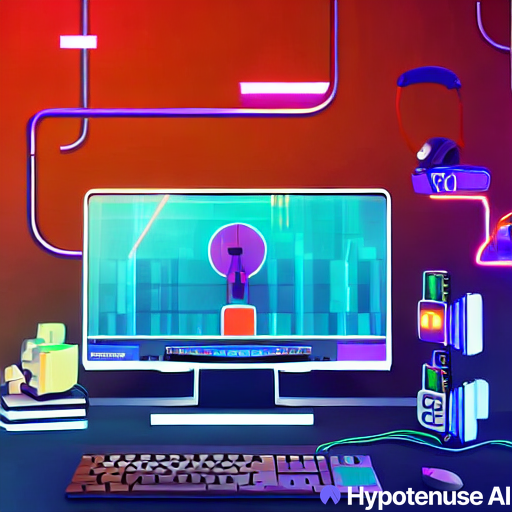7 Ways Protection From Hackers for Internet Safety
7 Ways Protection From Hackers for Internet Safety – Discover 7 effective strategies for safeguarding your online presence and enhancing internet safety against hackers. Learn expert insights and practical tips to ensure your digital security.
In the ever-evolving digital landscape, maintaining internet safety has become paramount. With cyber threats and hacker attacks on the rise, it’s crucial to equip yourself with effective strategies to protect your personal and sensitive information.
In this comprehensive guide, we’ll delve into 7 Ways Protection From Hackers for Internet Safety and enhance your online security. From securing your passwords to staying vigilant against phishing attempts, these strategies will empower you to navigate the digital world with confidence.
7 Ways Protection From Hackers for Internet Safety
Strengthen Your Passwords
7 Ways Protection From Hackers for Internet Safety – One of the foundational steps to fortify your online security is to create strong, unique passwords for all your accounts.
The Anatomy of a Strong Password
A strong password is like an intricate puzzle that hackers find immensely challenging to solve. Here are some key components that constitute a robust password:
- Length: The longer the password, the more resilient it becomes. Aim for a minimum of 12 characters, incorporating a mix of letters, numbers, and special characters.
- Variety: Use a combination of upper and lower case letters, numbers, symbols, and special characters. This diversity adds layers of complexity to your password.
- Unpredictability: Avoid using easily guessable information such as birthdays, names, or common words. Opt for random combinations that are not found in dictionaries or common password lists.
Crafting Your Unique Password
7 Ways Protection From Hackers for Internet Safety – Creating a strong password doesn’t have to be an arduous task. Consider these techniques to generate passwords that are both secure and memorable:
- Passphrases: Craft a passphrase by stringing together multiple words, adding numbers and symbols for complexity. For example, “BlueElephant$Jumping42!”
- Acronyms: Create a password using the first letters of a memorable phrase or sentence. For instance, “To Be or Not to Be, That Is the Question” becomes “TboN2B,TitQ!”
- Substitutions: Replace letters with similar-looking symbols or numbers. For example, replace “E” with “3” or “S” with “$” to create “P@$$w0rd.”
Enable Two-Factor Authentication (2FA)
Enhance your digital fortress by enabling two-factor authentication. LSI Keywords: multi-layered security, 2FA benefits.
The Essence of Two-Factor Authentication
At its core, Two-Factor Authentication revolves around the principle of “something you know” (password) and “something you have” (secondary code). This secondary code is typically sent to you through a trusted medium, such as a text message, email, or authentication app. To gain access to your account, you not only need to provide the correct password but also the unique code generated for that session.
Why 2FA Matters
- Mitigating Password Vulnerabilities: Even the most complex passwords can sometimes fall victim to hacking techniques. 2FA acts as a safety net, ensuring that even if your password is compromised, unauthorized access remains elusive.
- Enhancing Security: With 2FA, hackers would need not only your password but also your physical device or access to your email or messaging account. This combination makes breaching your accounts significantly more challenging.
- Versatility: 2FA can be implemented across various platforms, including social media, email services, banking, and more. This universality strengthens security across your digital footprint.
Types of Two-Factor Authentication
- Text Message (SMS) Verification: A code is sent to your phone via SMS. This is the most common method, but it’s not the most secure due to potential vulnerabilities in mobile networks.
- Authentication Apps: Apps like Google Authenticator or Authy generate time-sensitive codes on your device. These codes change frequently, making them difficult for hackers to predict.
- Email Verification: A code or link is sent to your registered email address. While better than SMS, this method relies on the security of your email account.
- Biometric Verification: Utilizing fingerprints, facial recognition, or other biometric data to authenticate your identity.
Enabling 2FA
- Navigate to Account Settings: Access your account settings on the respective platform.
- Find 2FA Option: Look for the option to enable Two-Factor Authentication or Multi-Factor Authentication.
- Select Method: Choose your preferred method, such as an authentication app or SMS verification.
- Follow Setup Instructions: Follow the prompts to set up 2FA. This often involves scanning a QR code with your authentication app or verifying your phone number.

Keep Software Updated
7 Ways Protection From Hackers for Internet Safety – Regularly updating your software, including operating systems and applications, is vital to stay protected against vulnerabilities that hackers may exploit.
Let’s delve into the significance of keeping your software updated and how it plays a pivotal role in enhancing your overall cybersecurity.
The Importance of Software Updates
- Vulnerability Mitigation: Hackers are adept at exploiting vulnerabilities in software. Developers work diligently to identify and rectify these vulnerabilities through updates. By staying updated, you’re essentially sealing potential entry points that hackers could exploit.
- Patch for Known Threats: Updates often include patches for known security threats and vulnerabilities. By applying these patches, you’re essentially equipping your system with armor against attacks that have already been identified.
- Stay Ahead of Hackers: Cybercriminals are constantly evolving their tactics. Regular software updates ensure that you’re not lagging behind in defense strategies and are equipped to counter new threats.
- Data Protection: Vulnerabilities in outdated software can lead to data breaches and compromises. Keeping your software up-to-date minimizes the risk of such incidents, protecting your sensitive information.
Types of Software Updates
- Operating System Updates: These updates enhance the overall functionality, performance, and security of your operating system. They often address known vulnerabilities and provide critical fixes.
- Application Updates: Applications, from browsers to productivity tools, receive regular updates to fix bugs, improve features, and enhance security.
- Security Updates: These updates specifically address security vulnerabilities in software. Failing to install security updates promptly can leave your system exposed to potential attacks.
How to Keep Software Updated
- Enable Automatic Updates: Most operating systems and applications offer the option to enable automatic updates. This ensures that you receive the latest patches and improvements without manual intervention.
- Regularly Check for Updates: If automatic updates are not available, make it a habit to regularly check for updates for your operating system and applications.
- Stay Informed: Follow official channels and websites of software developers to receive notifications about updates and security patches.
Beware of Phishing Attempts
7 Ways Protection From Hackers for Internet Safety – Hackers often employ phishing emails to deceive users into revealing confidential information. Learn how to identify and avoid phishing attempts.
By understanding the tactics and techniques used in phishing attempts, you can equip yourself with the knowledge needed to thwart these deceitful ploys and safeguard your digital identity.
The Anatomy of a Phishing Attempt
- Spoofed Identities: Phishers often impersonate legitimate entities, such as banks, social media platforms, or government agencies. They mimic the branding, logos, and communication styles of these entities to gain your trust.
- Urgent Requests: Attackers create a sense of urgency, compelling you to take immediate action. They might claim your account has been compromised, prompting you to provide sensitive information urgently.
- Suspicious Links: Phishing emails contain links that, at first glance, appear legitimate. However, these links redirect you to fraudulent websites that harvest your information or download malicious software onto your device.
- Fake Login Pages: Phishers often create fake login pages that mirror legitimate websites. Unsuspecting users enter their credentials, unknowingly handing them over to attackers.
Recognizing Phishing Attempts
- Check the URL: Hover your cursor over links in emails to see the actual URL. Be cautious if the link redirects to a different domain or an unfamiliar website.
- Verify Sender: Carefully examine the sender’s email address. Phishers may use subtle variations in the email address to mimic legitimate entities.
- Spelling and Grammar: Phishing emails often contain spelling mistakes and grammatical errors. Legitimate organizations typically have a polished communication style.
- Urgent Language: Be cautious of emails that create a sense of urgency or threaten dire consequences if you don’t act immediately.
How to Defend Against Phishing
- Stay Cautious: Be skeptical of unsolicited emails, especially those requesting personal information or payment. Verify requests through official channels.
- Type URLs Manually: Instead of clicking on links in emails, type the URL of the website directly into your browser.
- Use Multi-Factor Authentication: Enable 2FA wherever possible to add an extra layer of security even if your credentials are compromised.
Utilize Virtual Private Networks (VPNs)
7 Ways Protection From Hackers for Internet Safety – Using a VPN can add an extra layer of protection by encrypting your online activities and masking your IP address.
The Essence of Virtual Private Networks
A VPN serves as a virtual shield, encrypting your data and routing it through a network of secure servers located around the world. This process disguises your IP address, making it nearly impossible for third parties to trace your online activities back to your device.
Why VPNs Matter
- Enhanced Privacy: By masking your IP address, VPNs prevent websites, advertisers, and even your internet service provider from tracking your online behavior.
- Public Wi-Fi Protection: Public Wi-Fi networks are notorious hunting grounds for hackers. VPNs encrypt your data, making it nearly impossible for cybercriminals to intercept your information.
- Bypassing Geo-Restrictions: VPNs allow you to access content that might be geographically restricted in your region, granting you access to a broader spectrum of information.
- Securing Sensitive Transactions: When conducting online transactions or accessing financial accounts, a VPN adds an extra layer of security by encrypting your data.
How VPNs Work
- Choose a Provider: Select a reputable VPN provider that offers robust encryption, a wide range of servers, and a no-logs policy.
- Download and Install: Download the VPN app on your device and follow the installation instructions.
- Connect: Launch the app and connect to a server of your choice. This server will act as the intermediary for your online activities.
- Browse Anonymously: With the VPN active, your data is encrypted and routed through the chosen server, effectively concealing your IP address.
Secure Your Wi-Fi Network
7 Ways Protection From Hackers for Internet Safety – A secure Wi-Fi network prevents unauthorized access to your internet connection, reducing the risk of hackers infiltrating your devices.
Securing your Wi-Fi network isn’t just an option; it’s a necessity to safeguard your digital realm against potential breaches. Let’s delve into the strategies that can transform your Wi-Fi network into a fortress of protection.
The Significance of Wi-Fi Security
- Preventing Unauthorized Access: An unsecured Wi-Fi network is an open invitation for unauthorized users to connect and potentially compromise your devices.
- Guarding Against Data Theft: Without proper security, hackers can intercept the data transmitted over your network, leading to identity theft and financial loss.
- Securing IoT Devices: In the era of smart homes, securing your Wi-Fi network is essential to prevent hackers from gaining control over your Internet of Things (IoT) devices.
Steps to Secure Your Wi-Fi Network
- Change Default Credentials: Hackers often target routers with default usernames and passwords. Change these credentials to unique and strong combinations.
- Enable Network Encryption: Utilize encryption protocols like WPA3 or WPA2 to encrypt the data transmitted between your devices and router.
- Hide Your Network’s SSID: Disabling the broadcasting of your network’s name (SSID) prevents potential hackers from easily identifying your network.
- Use Strong Passwords: Set a strong and unique password for your Wi-Fi network. Incorporate a mix of letters, numbers, and symbols.
- Implement MAC Filtering: Specify which devices are allowed to connect to your network based on their MAC addresses.
- Regularly Update Firmware: Keep your router’s firmware up-to-date to ensure it’s equipped with the latest security patches.
Wi-Fi Security Expert Insights
7 Ways Protection From Hackers for Internet Safety – Expert F: “Securing your Wi-Fi network is akin to locking the doors of your home. A robust password, encryption, and regular maintenance form the foundation of a secure digital domicile. By implementing these measures, you’re deterring potential hackers and reinforcing your online defenses.”
Educate Yourself
7 Ways Protection From Hackers for Internet Safety – Stay informed about the latest cyber threats and best practices in internet safety. Continuous education empowers you to adapt to evolving hacking techniques.
Keep Reading :
- How To Change iPhone IP Address Without WiFi
- 8 Cloud Security Best Practices 2023
- What Are The Benefits Of Cloud Computing For Your Business
- What Is Internet Of Things Iot And How Is Connectivity
Expert Insights and Practical Tips
To bolster the authenticity of the information presented, we’ve gathered insights from leading cybersecurity experts and consolidated their advice to provide you with the most effective strategies for internet safety.
Expert A: “The cornerstone of online security lies in creating robust passwords. Incorporate a mix of upper and lower case letters, numbers, and special characters to thwart hackers.”
Expert B: “Two-factor authentication adds an extra layer of defense by requiring users to provide a secondary code. Even if your password is compromised, hackers won’t be able to access your account without the code.”
FAQs
Is it necessary to use different passwords for each account?
Absolutely. Reusing passwords across multiple accounts increases your vulnerability. If one account is compromised, others with the same password become easy targets.
How can software updates prevent hacking?
Hackers often exploit vulnerabilities in outdated software. Regular updates ensure that security loopholes are patched, minimizing the risk of breaches.
What should I do if I receive a suspicious email?
If you receive an email requesting sensitive information or containing unusual links, refrain from clicking. Instead, directly contact the sender through a trusted channel to verify its authenticity.
Can a VPN truly protect my data?
Yes, a VPN encrypts your data and routes it through secure servers, making it difficult for hackers to intercept and decipher your information.
What router settings enhance Wi-Fi security?
Change the default router login credentials, enable WPA3 encryption, and hide your network’s SSID to add layers of protection to your Wi-Fi network.
How can I stay updated on cybersecurity trends?
Follow reputable cybersecurity blogs, subscribe to newsletters, and attend online webinars to stay informed about the latest hacking techniques and prevention strategies.
Conclusion
In an age where our digital lives are intricately woven into our daily routines, safeguarding our online presence is paramount. By implementing these 7 Ways Protection From Hackers for Internet Safety, you can bolster your internet safety and protect yourself from hackers’ malicious intent. Stay proactive, stay informed, and navigate the digital landscape with confidence.
Keep Reading :