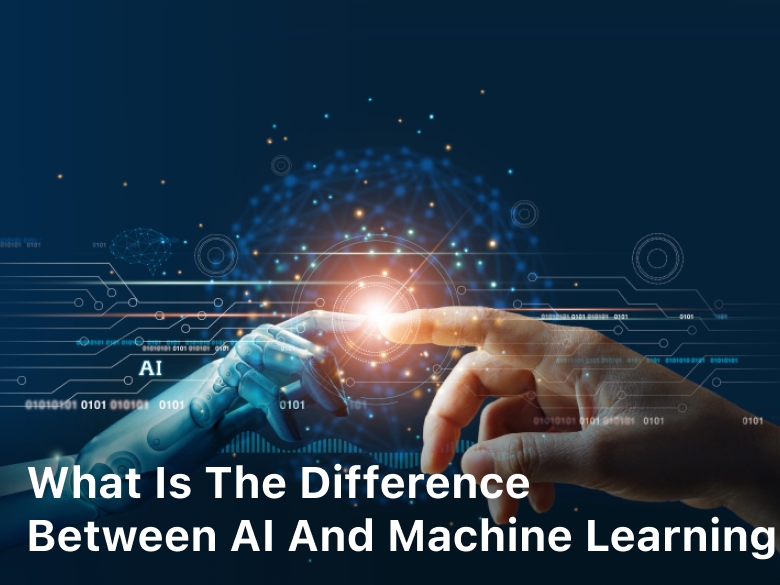Music Lovers! Use Vpn To Access Spotify Follow The Steps
what is spotify
Spotify is a popular digital music streaming platform that provides access to a vast library of music, podcasts, and other audio content. It allows users to discover, stream, and share music from various genres and artists. With Spotify, you can create personalized playlists, follow your favorite artists, explore curated playlists, and discover new music based on your preferences. It is available on multiple platforms, including desktop computers, smartphones, tablets, and smart speakers, making it convenient to enjoy music anytime, anywhere.
By facilitating your access to listen to your favorite music, use a VPN to access spotify, here are the steps for using a vpn for spotify
Using a VPN (Virtual Private Network) with Spotify can provide several benefits:
- Accessing Spotify from restricted regions: Spotify’s availability may be limited in certain countries or regions due to licensing agreements or other reasons. By using a VPN, you can connect to a server located in a country where Spotify is accessible and bypass any geographical restrictions, allowing you to enjoy Spotify’s services regardless of your location.
- Enhancing privacy and security: VPNs encrypt your internet connection, which adds a layer of security and privacy when accessing Spotify or any other online service. This encryption prevents your internet service provider (ISP), government agencies, or hackers from monitoring or intercepting your online activities. It can be especially useful when using public Wi-Fi networks, as VPNs help protect your data from potential threats.
- Avoiding throttling or bandwidth limitations: Some ISPs may throttle or limit the bandwidth for streaming services like Spotify, resulting in slower streaming speeds. By using a VPN, your internet traffic is encrypted, making it harder for your ISP to detect that you are streaming Spotify. This can potentially bypass any throttling or bandwidth limitations imposed by your ISP, leading to smoother and uninterrupted music playback.
- Discovering region-specific content: Spotify offers region-specific playlists and content that may not be available in your location. By connecting to different servers through a VPN, you can access and explore playlists, podcasts, and music libraries from various countries, expanding your music discovery options.
It’s important to note that using a VPN with Spotify may go against Spotify’s terms of service. While many users do it without facing any issues, there is a possibility that Spotify could detect VPN usage and take actions such as blocking or suspending your account. Therefore, it’s advisable to proceed with caution and be aware of the potential risks involved.
To access Spotify using a VPN, follow these steps:
- Choose and subscribe to a reliable VPN service: There are many VPN service providers available, both free and paid. Research and select a VPN service that suits your needs and budget. Some popular VPN providers include NordVPN, ExpressVPN, and CyberGhost.
- Download and install the VPN app: Once you have subscribed to a VPN service, download and install the VPN application on your device. Most VPN providers offer applications for various platforms, including Windows, Mac, iOS, and Android.
- Launch the VPN app and connect to a server: Open the VPN application and log in with your credentials. Then, choose a server location where Spotify is accessible. For example, if Spotify is blocked in your country, you can select a server in a different country where it is available.
- Establish a connection: After selecting the desired server location, click on the “Connect” or “Start” button to establish a connection to the VPN server.
- Verify your new IP address: Once the VPN connection is established, your IP address will be masked, and you will appear as if you are browsing from the server location you selected. You can verify this by visiting a website like whatismyip.com or iplocation.net.
- Access Spotify: With the VPN connection active and your new IP address, you should be able to access Spotify as if you were browsing from the selected server location. Open your web browser or Spotify application and visit the Spotify website or launch the app to start using Spotify.
Note: It’s worth mentioning that using a VPN to access Spotify might be against the terms of service of the platform. While many users do it without any issues, there is a small possibility that Spotify could detect the use of a VPN and restrict your access. Proceed at your own discretion and be aware of the potential risks involved