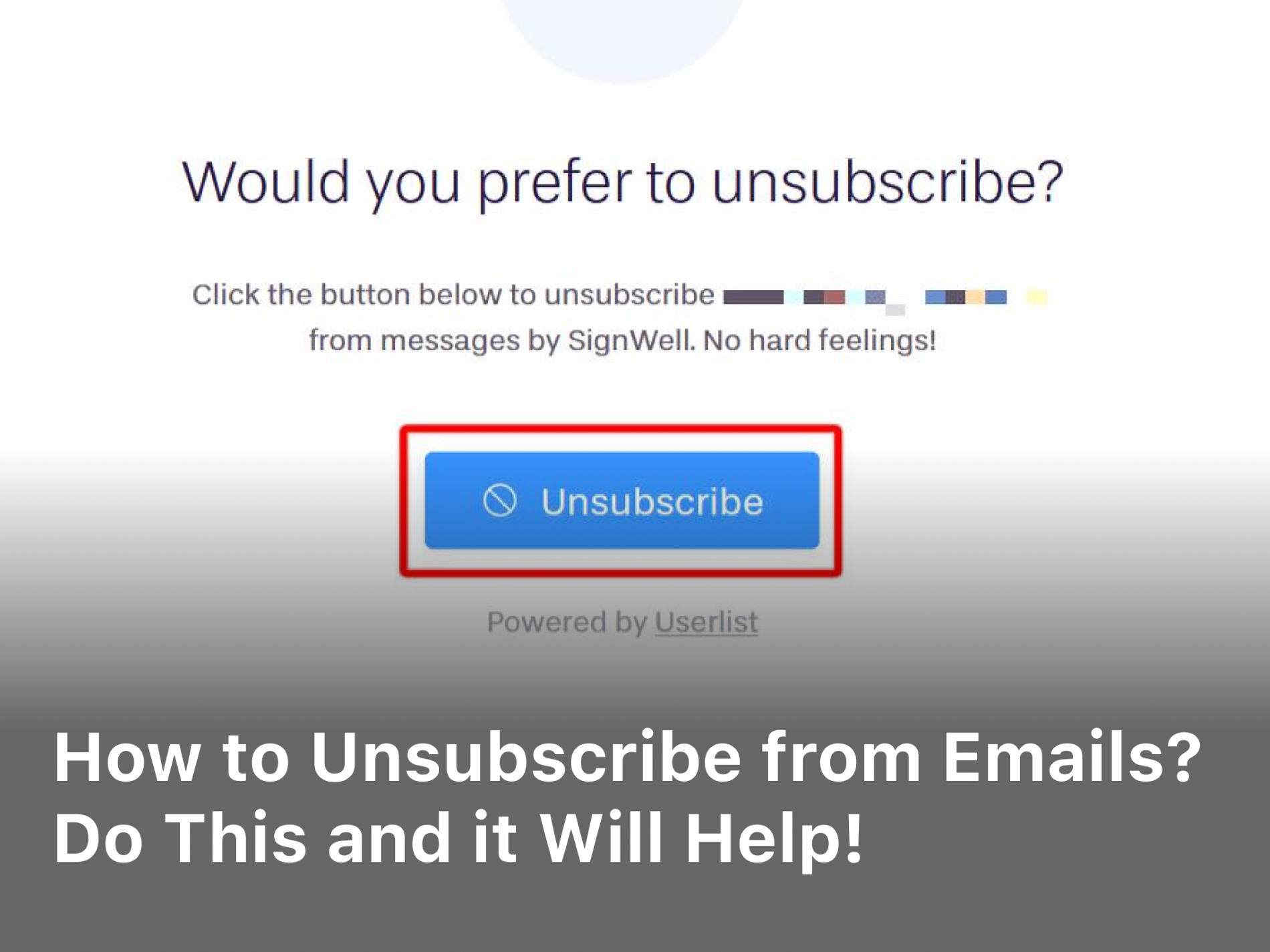So you’ve decided to get a VPN. Smart move. A VPN or virtual private network is essential these days for protecting your privacy and security online. But with so many VPN service provider, how do you choose the right one? Don’t worry; we’ve got you covered. We will walk you through some key things you should consider when shopping for a VPN. Things like speed, security, price, and features. The last thing you want is to sign up for a VPN that slows down your Internet, doesn’t keep your data private, charges you an arm and a leg, or is missing key features. Stick with us, and by the end of this article, you’ll be well on your way to finding a VPN that checks all the boxes for your needs. Let’s dive in!
What Is a VPN and Why Do You Need One?
A VPN or virtual private network is software that protects your online privacy and security. Here are a few reasons why you need a VPN:
Staying safe on public Wi-Fi. When you connect to public Wi-Fi, anyone can see what you’re doing. A VPN encrypts your internet connection and hides your online activities so no one can snoop on you or steal your personal information.
Accessing geo-restricted content. Some streaming services like Netflix block content based on your location. A VPN allows you to spoof your site to access content from anywhere in the world.
Bypassing censorship. If you live in a country that censors the Internet, a VPN helps you get around those restrictions so you can access any website or service freely and privately.
Masking your real I.P. address. Your I.P. address reveals details about your internet connection and location. A VPN replaces your real I.P. address with an anonymous one to hide your digital footprint and make it appear like you’re accessing the Internet from another place.
Choosing a reliable VPN service is important to get the protection and features you need. Look for providers that clearly state they keep no logs of user activity. Check if they offer apps for all your devices, have servers in locations you need, allow torrenting and streaming, and offer 24/7 customer support. Compare prices and speeds to find a service that suits your budget and needs.
With the right VPN, you can browse the web freely and securely. Take your time to find a reputable service provider so you can enjoy complete online privacy and access the open Internet without restrictions.
Free vs. Paid VPN Services: Which Is Better?

One of the biggest decisions when choosing a VPN is whether to go with a free service or pay for a premium subscription. Both options have pros and cons, so let’s break it down.
Free VPNs are appealing because, well, they’re free. But there’s a catch – they often come with data caps, slower speeds, and limited server locations. They also frequently show ads, log your activity, and don’t offer strong encryption. A free VPN may not cut it if privacy and security are a top concern.
Paid VPN services, on the other hand, offer unlimited data, faster speeds, and servers worldwide. They also typically have a no-logging policy, provide stronger encryption, and don’t show ads. The downside is that you must pay a monthly or annual subscription fee. However, many paid VPNs are affordable, ranging from $5 to $10 per month.
In the end, it comes down to your needs and budget. A free service could work if you need a basic VPN for casual use. But a paid VPN is worth the investment for the best performance, privacy protection, and overall experience. Many offer free trials and money-back guarantees, so you can try them risk-free.
You can compare factors like security, speed, reliability, and customer support. And remember, not all VPNs are created equal, so do your research to find one you can trust to keep your data and activity safe. The extra effort will give you peace of mind and help you avoid regretting your decision.
3 Important Factors to Consider When Choosing a VPN
When choosing a VPN service provider, there are a few important factors to consider:
Security and Privacy
People use a VPN mainly to protect their privacy and security online. Look for a VPN that:
- Uses strong encryption like AES 256-bit to secure your data and hide your online activities
- Has a strict no-logging policy and does not store or share any of your personal information
- Accepts anonymous payment methods like Bitcoin to sign up
- It is based in a privacy-friendly country outside the 14 Eyes surveillance network.
Speed and Reliability
A VPN may slow down your internet connection, but a good VPN service will minimize speed loss. Consider these points:
- Choose a VPN with fast download speeds and unlimited bandwidth to stream, download, and browse without interruptions.
- Look for a VPN with servers in locations near you for the fastest speeds.
- Consider a VPN that allows P2P file sharing and torrenting if you engage in those activities.
- Check reviews to find a VPN that rarely disconnects or goes down so you can always stay protected.
Ease of Use
A VPN should be simple to set up and use, even for those less tech-savvy. Look for a VPN that:
- Has custom apps for your devices that are intuitive to navigate
- Allows you to connect multiple devices simultaneously under one account
- Has 24/7 live chat support to help you with any issues
- Offers a money-back guarantee so you can get a refund if you’re not satisfied
Choosing a VPN is an important decision, so take your time to evaluate different options based on these key factors. The right VPN will keep you safe online without slowing you down or causing headaches. With so many VPNs, you will surely find one that checks all the boxes.
The VPN Protocols: PPTP vs. L2TP vs. OpenVPN
When choosing a VPN service provider, one of the most important factors is the VPN protocol. The protocol determines how your data is encrypted and transmitted over the Internet. The three most common protocols are PPTP, L2TP, and OpenVPN.
PPTP
The Point-to-Point Tunneling Protocol, or PPTP, is one of the oldest protocols. It’s easy to set up and compatible with most devices. However, there are more secure options since its encryption method (MPPE) has been cracked. Only use PPTP if you need basic functionality and compatibility.
L2TP/IPsec
Layer 2 Tunneling Protocol, or L2TP, is much more secure than PPTP. It’s often paired with IPsec, an encryption method that provides stronger security. L2TP/IPsec is compatible with most platforms but can be difficult to configure. It’s a good mid-range option if you want more protection than PPTP but compatibility with various devices.
OpenVPN
OpenVPN is the most secure protocol and provides the strongest encryption. It’s open source, so it’s regularly audited for vulnerabilities. However, it typically requires third-party software to configure and may not work on some devices. Use OpenVPN if security is your top priority and you have experience setting up VPNs.
In summary, evaluate how much security you need and your technical expertise to determine the right protocol:
•PPTP – Easy to use but least secure. For basic needs.
•L2TP/IPsec – Moderate security and compatibility. For most users.
•OpenVPN – Strongest security but can be difficult to configure. For advanced users.
The protocol is just one factor to consider when choosing a VPN. Also, evaluate the number of servers, available locations, bandwidth caps, logging policies, customer service, and price to find a provider that suits your needs. You’ll browse the web securely and quickly with the right protocol and provider!
VPN Bandwidth and Data Caps: What You Need to Know
When choosing a VPN service, bandwidth and data caps are among the most important factors. The amount of data a VPN allows you to use each month determines its usefulness.
Bandwidth
Bandwidth refers to how much data can be transferred at a given time. You’ll want a VPN with high bandwidth to avoid buffering and lag for streaming video, gaming online, and torrenting files. Free VPNs typically have low bandwidth, so they won’t work well for high-bandwidth activities. Look for a VPN that offers unlimited bandwidth or at least 100GB per month.
Data Caps
Data caps are monthly limits on how much data you can transfer. VPNs with low data caps, like 3-5 G.B. per month, won’t work if you do much more than basic web browsing. A data cap of at least 50-100GB per month should be sufficient for most casual users. Heavy users will want a VPN with unlimited data, so you never have to worry about exceeding your limit.
Some VPNs may advertise “unlimited” data but throttle your speeds if you use too much data. Read reviews to determine realistic data limits and be wary of offers that sound too good to be true. Choosing a reputable VPN provider that is transparent about its data policies is best.
Here are a few other things to consider regarding bandwidth and data:
- See if the VPN allows torrenting and P2P file sharing. If so, they likely have higher bandwidth and data limits.
- Check if the VPN has the bandwidth or data restrictions for certain servers or locations. You may be limited to lower amounts for streaming servers, for example.
- See if the VPN offers add-on data packages if you exceed your limit. Some providers charge for additional data, while others throttle your speeds.
- Consider how much data you currently use to determine how much you need from a VPN. Track your data usage for a month to understand your needs.
By understanding bandwidth, data caps, and your own needs, you can choose a VPN service that will work for everything you want to do online without limits or lag. The right balance of bandwidth and data will ensure you have a smooth experience using the VPN.
VPN Server Locations: Why They Matter
Location, Location, Location
When choosing a VPN service provider, one of the most important factors is the number and location of their VPN servers. The more servers a provider has, the less likely you will experience slower connection speeds. But the areas of those servers also matter significantly.
If the goal of using a VPN is to access geo-restricted content, you’ll want servers in the locations that host that content. For example, if you’re going to stream BBC iPlayer, choose a provider with servers in the U.K. If you’re a journalist and need to access news sites censored in your country, look for servers in locations with more internet freedom.
Some providers only have servers in a handful of countries, while others have over 5,000 servers in 60+ countries. The more countries covered, the better; it gives you more options based on your needs. You’ll also want to consider how many locations each country covers. For example, having servers in just one city in the U.S. won’t give you the best performance across the country. Multiple locations in each region or country are ideal.
A wider range of locations also provides more opportunities to find a server with an I.P. address that isn’t blocked by the sites or services you want to use. Some streaming sites and networks block known VPN IP addresses, so more options increase your chances of finding one that will work.
In summary, when evaluating VPN providers, check how many servers they have and see a list of the countries and cities where those servers are located. The more locations, the better, but look for providers with good coverage in the areas that matter most to you based on how you intend to use the VPN. Server location is one of the most important factors for performance, accessibility, and optimal user experience.
Related Article : Why You Need a VPN, choose a VPN
VPN Logging Policies: What Information Do They Track?
An important factor to consider when choosing a VPN service provider is their logging policy. This determines what information the VPN tracks about your online activity and how long they store those logs. Some VPNs keep minimal records, while others follow more details, so you’ll want to find one that aligns with your needs for privacy and security.
What Information Do VPNs Typically Log?
Most VPN services log basic information like your account details (name, email, payment info) and connection logs (dates/times you connected to their service). Some also log bandwidth usage, I.P. addresses, and device details. A few catalogs, but nothing at all except account info. In general, the less a VPN logs, the better for privacy.
Why Logging Policies Matter
If a VPN keeps extensive logs, that information could be accessed by third parties like government agencies or hackers. Records that contain details about your online activity, I.P. addresses, bandwidth, and device details provide a trail of your digital footprint and compromise your anonymity. For the highest level of privacy, choose a VPN with a strict no-logging policy.
Questions to Ask About Logging Policies
When evaluating VPN providers, here are some key questions to ask about their logging policies:
•What specific information do they log? Account details only or also connection/activity logs?
•How long do they retain the logs? The shorter the retention period, the better.
•Have they ever shared user logs with third parties? If so, under what circumstances?
•Do they operate under any mandatory data retention laws? Some countries require VPNs to keep certain logs.
•Has their logging policy ever been independently audited? Audits help ensure that the policy is accurately and transparently represented.
•Do they accept cryptocurrency payments? VPNs that accept anonymous crypto payments typically have stronger no-logging policies.
Choosing a VPN service is a balance of factors like performance, price, features, and logging policies. Make sure any VPN you consider is transparent about what information they log and for how long. If privacy is a top concern, a strict no-logging policy is the way to go. With the right VPN, you can enjoy secure and anonymous internet access.
VPN Speed: How to Test if It’s Fast Enough for You
When choosing a VPN service, speed is an important factor to consider. A slow VPN can frustrate you by lagging your internet connection and making tasks like streaming media or downloading files a chore. Before signing up for a long-term subscription, test the VPN to ensure it’s fast enough for your needs.
Find the closest server.
The location of the VPN server you connect to directly impacts speed. Connect to a server near your area for the fastest speeds. For example, if you’re in the U.S., choose a U.S.-based server. Some VPNs like ExpressVPN and NordVPN allow you to select specific cities or regions to connect to the closest server.
Check the bandwidth
A VPN’s bandwidth refers to the maximum amount of data that can be transferred at a given time. More bandwidth means faster speeds and less buffering or lag. Most reputable VPN services offer unlimited bandwidth but double-check the specs to be sure. You may experience slower speeds if bandwidth seems limited, especially during peak usage.
Test download and upload speeds
The true test of a VPN’s speed is measuring your download and upload rates. With the VPN connected, run a speed test from a site like Speedtest.net or Fast.com. Compare the results to your regular internet speeds without the VPN to see the difference. For most online activities like streaming H.D. video or gaming online, you’ll want at least a 3 to 5 megabits per second download speed. Try a different service if speeds drop by more than 30% with the VPN.
Consider a refund policy.
Top VPN services like ExpressVPN, NordVPN, and CyberGhost offer a 30-day money-back guarantee. This allows you to test out the VPN risk-free to ensure it meets your needs for speed and everything else. If rates are unacceptably slow for you or the VPN lacks in other areas, you can get a full refund within the trial period. A solid refund policy gives you peace of mind to find a VPN that works for you.
In summary, checking factors like server location, bandwidth, actual download/upload speeds, and refund policies will help determine if a VPN’s performance is fast enough for your needs before making a long-term commitment. With some testing, you can find a VPN that delivers the speed and security you want.
VPN FAQs: Commonly Asked Questions About Virtual Private Networks
So you’ve decided to get a VPN but still have some questions. That’s normal—VPNs can seem complicated. Here are some of the most frequently asked questions to help you choose the right VPN service.
What exactly is a VPN?
A VPN or virtual private network creates an encrypted connection over a less secure network, like the Internet. It allows you to hide your online activity and access geo-restricted content. Think of it as an invisible tunnel between your device and the VPN server.
Why do I need a VPN?
There are a few main reasons why people use VPNs:
- Privacy and security. A VPN hides your internet traffic and real I.P. address, masking your online identity.
- Access blocked websites. If some websites or streaming services are censored or geo-restricted where you live, a VPN can help you access them.
- Public Wi-Fi security. When you connect to public networks, a VPN encrypts all the data you send and receive to keep it safe from hackers.
What features should I look for in a VPN?
Some of the most important things to consider when choosing a VPN include:
- Server locations. The more sites, the better; it gives you more options to spoof your location. Look for VPNs with servers in the areas you frequent.
- Strong encryption. Choose a VPN that offers AES-256-bit encryption or higher for the best privacy.
- No-logging policy. A strict no-logging policy means the VPN does not store or share your online activity or personal information.
- Simultaneous connections. If you use multiple devices, look for a VPN that allows at least 5-10 simultaneous connections so you can use it on all your tech.
- Customer support. In case you run into any issues, choose a VPN with 24/7 live chat support for a quick resolution.
- Money-back guarantee. A 30-day money-back guarantee gives you time to test the VPN risk-free to ensure it meets your needs.
How much does a VPN cost?
VPN services typically range from $5 to $15 per month. Some of the most affordable and reputable options with all the features you need include NordVPN, ExpressVPN, and Surfshark. Free VPNs are also available but often require more security, privacy, and paid service performance.
Conclusion
So there you have some key things to consider when choosing a VPN service. Do some research, read reviews from trusted sources, and find a provider that checks all the boxes for your needs. A good VPN can provide extra protection and anonymity for your online activities. But a bad choice can end up compromising your privacy and security. Take your time to evaluate the options and go with a reputable company that offers the most important features. Your data and identity are worth protecting, so choose wisely! With the right VPN, you’ll have peace of mind knowing your digital life is shielded from prying eyes.