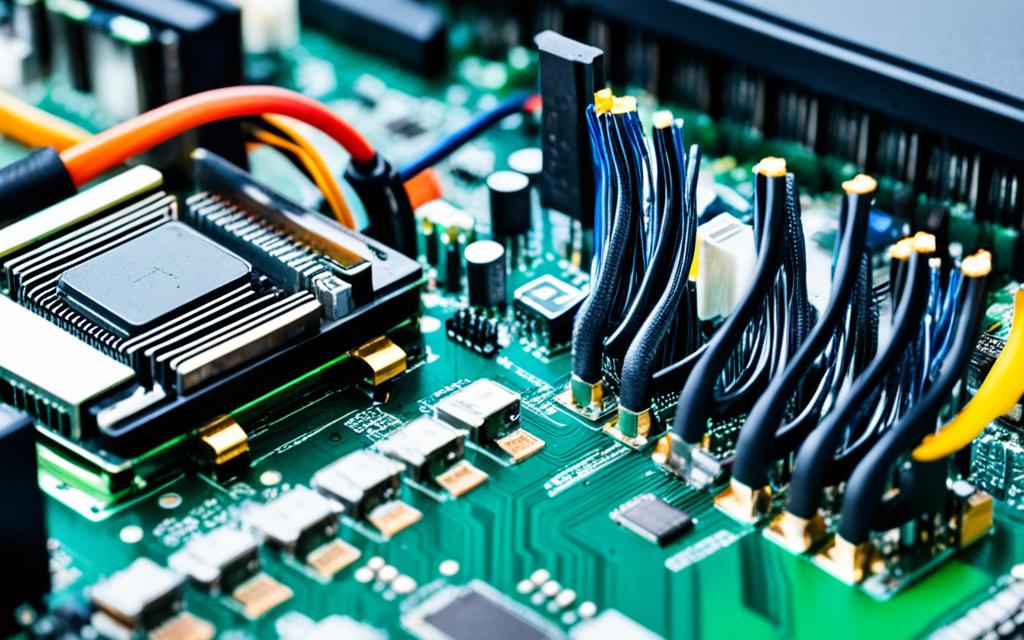Way Does VPN Slow Down Internet Speed For iPhone
Way Does VPN Slow Down Internet Speed For iPhone – Find out the answer to ‘Does VPN Slow Down Internet?’ as we explore the impact on your iPhone’s data speed. Get clear insights, only on our platform.
Does VPN Slow Down Internet Speed For iPhone?
If you’re concerned about internet security and privacy, you’ve probably considered using a VPN on your iPhone. However, you may be wondering if a VPN slows down internet speed. In this section, we’ll explore the impact of VPN on internet speed for iPhone users.
We’ll discuss whether using a VPN affects your data speed and if it causes any slowdowns. We’ll also provide insights into understanding VPN technology and how it functions on an iPhone.
Key Takeaways:
- Using a VPN on your iPhone can slow down your internet speed.
- The extent of the slowdown depends on various factors such as encryption, server distance, and the VPN provider’s performance.
- By understanding these factors and following best practices, you can optimize your VPN speed and strike a balance between privacy and speed.
Understanding VPN and Its Functionality
Before we explore the impact of VPN on internet speed for iPhone users, let’s first understand what a VPN is and how it functions.
A VPN, or Virtual Private Network, is a technology that creates a secure connection between your device and the internet. By routing your internet traffic through a VPN server, your IP address is masked, making it more difficult for third parties to track your online activities.
VPNs are commonly used for privacy and security reasons, particularly when connecting to public Wi-Fi networks or accessing sensitive data. However, VPNs can also be used to access content that is restricted in certain regions or countries.
On an iPhone, VPN functionality is built-in and can be accessed through the settings menu. Once you enable the VPN feature, your internet traffic is encrypted and routed through the VPN server.
How VPN Encryption Works
VPN encryption is a crucial security feature that protects your online activity by encrypting your data and making it unreadable to anyone who intercepts it. When you connect to a VPN server, your data is encrypted and decrypted at each end of the connection. This ensures that your online activity remains private and secure.
VPN encryption works by using complex algorithms to scramble your data into an unreadable format. This data is then sent through a secure tunnel to the VPN server, where it is decrypted and sent on to its final destination. The encryption process ensures that even if someone intercepts your data, they cannot read or decipher it without the encryption key.
However, encryption also introduces some slight delays in data transmission. This is because the encryption process requires additional processing time to encrypt and decrypt your data. The larger the amount of data being transmitted, the longer it will take to encrypt and decrypt it. Therefore, the higher the level of encryption, the greater the impact on your internet speed.
Most VPN providers offer a range of encryption options, each with its own level of security and impact on speed. Some providers also offer a feature called “encryption level control,” which allows you to set your own preferred level of encryption. By selecting a lower level of encryption, you can reduce the impact on your internet speed.

Factors That Can Affect VPN Speed on iPhone
When using a VPN on your iPhone, several factors can influence the speed of your connection. Here are some of the most significant factors that can impact your VPN speed:
| Factor | Description |
|---|---|
| Internet connection strength | The quality of your internet connection can affect your VPN speed. A weak or unstable internet connection can cause data packets to be lost, leading to a slower connection speed. |
| Server distance | The distance between your iPhone and the VPN server can affect your connection speed. The farther away the server, the longer it takes for your data to travel back and forth, resulting in slower speeds. Choosing a server closer to your physical location can help reduce this latency. |
| VPN protocol used | The VPN protocol used affects the security features and connection speed. While some protocols may offer higher security, they are typically slower. Choosing a protocol that balances security and speed can help. |
Other less significant factors that may impact VPN speeds include the number of users connected to the server and the processing power of your iPhone.
Understanding these factors can help you identify potential slowdowns and tweak your settings to optimize your VPN speed on your iPhone.
VPN Speed Tests and Comparisons
Now that we’ve explored how VPNs work and factors that can affect their speed on an iPhone, let’s delve into VPN speed tests and comparisons.
There are numerous VPN providers available, each with its own set of features and speed performance. Hence, it’s essential to select a VPN that meets your needs for both speed and privacy.
An effective way to evaluate VPN speed is by conducting speed tests. These tests assess the connection speed with and without a VPN and help determine the degree of slowdown. To conduct a VPN speed test on your iPhone, you can use various online tools, such as Speedtest.net, Fast.com, and Ookla.
It’s essential to perform multiple speed tests on different servers from different locations to obtain a more accurate assessment and to account for any fluctuation in speed.
VPN speed comparison charts are also useful in identifying the best VPN for speed and other features. These charts compare VPN providers based on factors like speed, reliability, customer support, and price.
Some VPN comparison charts to explore include:
- PCMag VPN Reviews and Ratings
- Tom’s Guide Best VPN Services of 2021
- CNET Best VPN Services for 2021
Comparing VPN providers will help you choose one that offers optimal speeds for your needs. Keep in mind that the VPN provider’s location, server distance, and the encryption protocol used can also impact VPN speed.
Tips to Optimize VPN Speed on iPhone
If you experience slow internet speed while using a VPN on iPhone, don’t worry. There are a few tricks you can use to optimize your VPN connection and boost your speed. Here are some tips to help:
1. Choose the Right Server
The distance between your iPhone and the VPN server can have a significant impact on your internet speed. If the server is too far away, data packets have to travel a longer distance, increasing latency and reducing speed.
Choose a server location that is closest to your actual location for faster connections. Also, try to select a server that is not overcrowded, as this can also slow down your internet speed.
2. Use VPN Protocols Wisely
VPN protocols determine how your data is encrypted and transmitted through the VPN connection. Some protocols are faster than others, but they may not provide the same level of security.
For instance, the OpenVPN protocol is known for its high security, but it may slow down your connection. For faster speeds, try using the IKEv2 protocol, which is known for faster speeds and better stability.
3. Update Your VPN App Regularly
VPN apps are constantly being updated to improve performance, fix bugs, and add new features. If you’re experiencing slow internet speed while using a VPN, make sure you have the latest version of the app. Updating the app may resolve any speed issues you’re experiencing.
4. Avoid Background Applications
Background applications, such as automatic updates, can consume a lot of bandwidth and slow down your internet speed. While using a VPN on your iPhone, avoid having multiple apps running in the background. Close any unnecessary apps that may be consuming bandwidth to help boost your VPN connection speed.
5. Reset Your Network Settings
Resetting your iPhone’s network settings can help improve your internet speed by fixing any connectivity issues and clearing your device’s cache. To reset your network settings, go to Settings, then General, then Reset, and finally, Reset Network Settings. Keep in mind that resetting your network settings will erase all saved Wi-Fi passwords and VPN configurations, so you’ll need to reconfigure your VPN after resetting.
By following these tips, you can optimize your VPN connection speed and enjoy faster internet speeds while maintaining your privacy and security.
Keep Reading : How To Change iPhone IP Address Without WiFi
Balancing Speed and Privacy with VPN
When using a VPN on your iPhone, finding the right balance between speed and privacy is crucial. While VPNs offer excellent protection and security, they may slow down your internet speed due to encryption and other factors.
However, compromising on privacy or speed is not necessary. By following some best practices, you can enjoy both while using a VPN. Here are some tips to consider:
- Choose the right server: Selecting a server that’s geographically closer to your location can help reduce latency and speed up your connection. However, keep in mind that popular servers may be more congested, which can slow down your speed. Consider choosing a less crowded server for optimal performance.
- Use VPN protocols wisely: Different VPN protocols offer different levels of speed and security. For instance, OpenVPN is known to be slower due to high encryption, while PPTP is faster but less secure. Consider your priorities and choose a protocol that suits your needs.
- Regularly check for VPN app updates: VPN providers regularly release updates to improve performance and fix bugs. Keep your VPN app up-to-date to ensure that you’re enjoying the latest features and enhancements.
- Consider a VPN with split-tunneling: Split-tunneling is a feature that allows you to direct some traffic through the VPN while leaving others to connect directly to the internet. By doing so, you can enjoy the benefits of VPN encryption without slowing down your speed for non-sensitive activities.
It’s crucial to choose a reputable VPN provider that’s known for its speed and performance. Not all VPNs are equal, and some may slow down your internet more than others. Do research and read reviews to find a VPN provider that meets your needs without compromising speed and privacy.
Real-life Impact of VPN on Internet Speed
While it’s clear that VPN usage can cause some degree of slowdown on your internet speed, the real-life impact can vary from user to user. Here are some examples of how VPN usage has affected internet speed:
“When I first started using a VPN on my iPhone, I noticed a significant drop in internet speed. However, once I switched to a VPN provider with faster servers and optimized my settings, the slowdown was barely noticeable.”
– John, freelance writer
“I live in a remote area with limited internet options and often experience slow speeds even without a VPN. When I switched to a VPN provider, I noticed no significant difference in my internet speed.”
– Sarah, small business owner
“I use a VPN to stream content from other countries, but the slowdown was so noticeable that it ruined the viewing experience. After doing some research, I found that changing the server location to a closer one improved my connection speed significantly.”
– Mike, student
These experiences highlight the importance of choosing the right VPN provider and optimizing your settings to minimize any potential slowdown.
Conclusion
After exploring the impact of VPN on internet speed for iPhone users, we can conclude that using a VPN can potentially slow down your data speed, but the extent of slowdown depends on various factors. Encryption adds an extra layer of security but may introduce slight delays.
Factors such as server distance and VPN protocol can also affect speed. By conducting speed tests, selecting the appropriate VPN settings, and choosing a reputable VPN provider, you can optimize your VPN speed and strike a balance between privacy and speed.
Remember to regularly test your connection speed and stay up to date with VPN app updates. We hope this article has provided you with valuable insights into using a VPN on your iPhone and balancing speed and privacy.
FAQs
Q: Does using a VPN slow down internet speed on iPhone?
A: Using a VPN can potentially slow down your internet speed on an iPhone. However, the extent of the slowdown depends on various factors, such as encryption, server distance, and the VPN provider’s performance.
Q: What is a VPN and how does it work on an iPhone?
A: A VPN, or Virtual Private Network, is a technology that allows you to create a secure connection to another network over the internet. It works on an iPhone by encrypting your internet traffic and routing it through a remote server, thereby masking your IP address and providing additional privacy and security.
Q: How does VPN encryption affect internet speed?
A: VPN encryption adds an extra layer of security to your internet connection, but it can also introduce some slight delays. The impact on internet speed depends on the level of encryption used by the VPN provider and the processing power of your iPhone.
Q: What factors can affect VPN speed on iPhone?
A: Several factors can influence the speed of your VPN connection on an iPhone. These include the strength of your internet connection, the distance between your device and the VPN server, and the VPN protocol used. Understanding these factors can help you assess the potential impact on your internet speed.
Q: How can I test and compare VPN speeds on iPhone?
A: To gain a better understanding of the impact of VPN on internet speed, you can conduct speed tests and comparisons. There are various online tools and apps available that can help you measure the speed performance of different VPN providers on your iPhone.
Q: Are there any tips to optimize VPN speed on iPhone?
A: While using a VPN may result in some speed reduction, there are ways to optimize VPN speed on your iPhone. Some tips include selecting a VPN server closer to your location, using VPN protocols wisely, and regularly checking for VPN app updates.
Q: How can I balance speed and privacy when using a VPN?
A: When using a VPN, it is important to find the right balance between speed and privacy. This can be achieved by choosing the appropriate VPN settings, such as selecting a server with optimal speed and enabling features like split tunneling. Prioritizing your needs and understanding the trade-offs associated with VPN usage is key.
Q: What is the real-life impact of VPN on internet speed for iPhone users?
A: The real-life impact of VPN on internet speed can vary depending on individual experiences and scenarios. Some users may notice a significant slowdown, while others may experience minimal or no change in speed. It is important to consider factors such as encryption, server distance, and the performance of your chosen VPN provider.